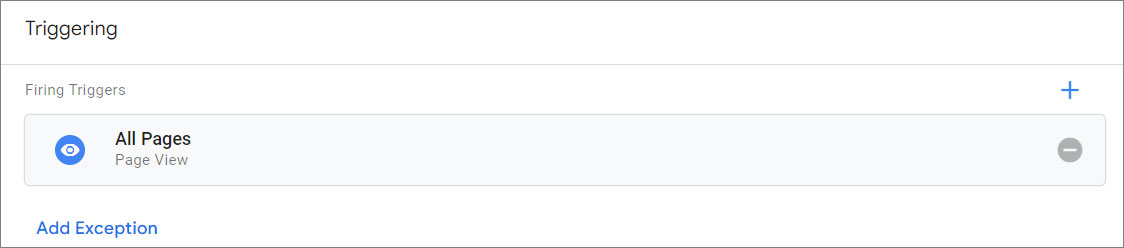#

Customer.io
Send data-driven emails, SMS, and push notifications with total control.
With Customer.io, you can craft and send data-driven emails, push notifications, and SMS messages with flexible data integrations, powerful segmentation, and automation workflows.
#
Prerequisites
- Preexisting website.
#
Installation
Go to Customer.io and login to your account. If you don't have one, create a new account.
Go to Data & Integrations and click on Integrations in the left-hand menu.
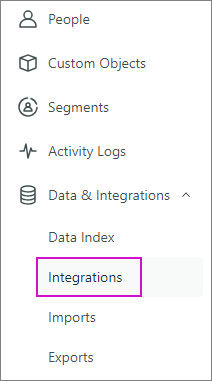
Under Customer.io API, find the JavaScript snippet.
Copy the code snippet provided.
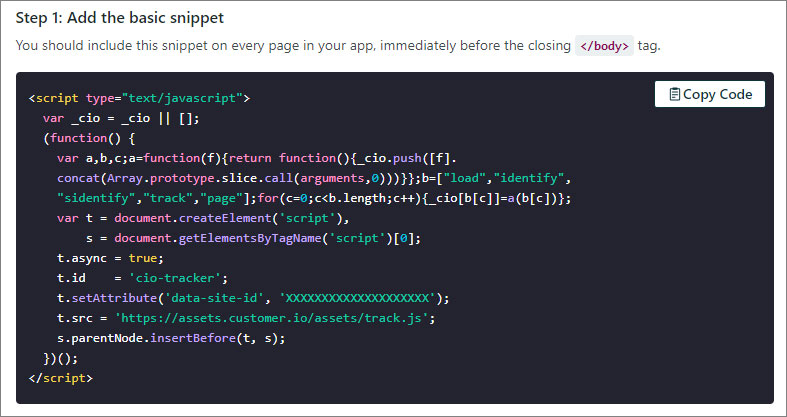
Go to Google Tag Manager and log in.
Select the container for the website where you want to add Swiftype.
Click on "Tags" in the left sidebar.
Then, click the New button to create a new tag.
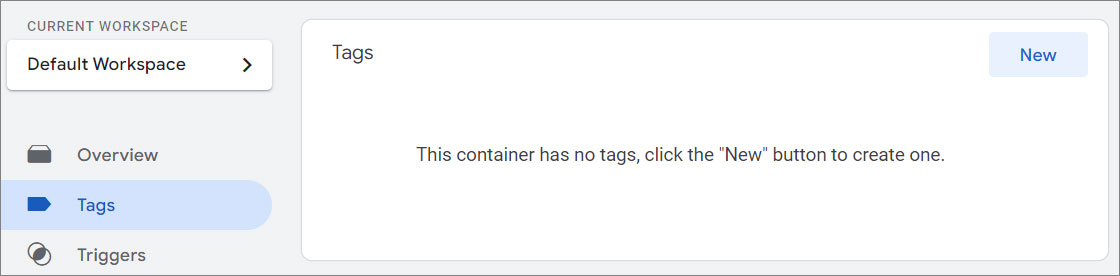
Name your tag something descriptive, like "Customer.io Tracking".
Choose Tag Configuration and select Custom HTML.

Paste the Customer.io snippet.
Click on "Triggering". Select All Pages if you want the search script to be available on every page of your website.