#
Dashboard
The Dashboard is your home screen in Solodev Cloud. From here, you can navigate your organizations, access your pages and sites, monitor your container deployments, and connect with your marketplace. You can also access your users and groups and connect with advanced settings for billing and API.
There are two main dashboard views in Solodev Cloud:
#
Developer Org Dashboard
The Developer Org Dashboard is the primary view of your Solodev Cloud account. You can access your Services, Pages, Infrastructure, Marketplace, and Settings using the left-hand tree.
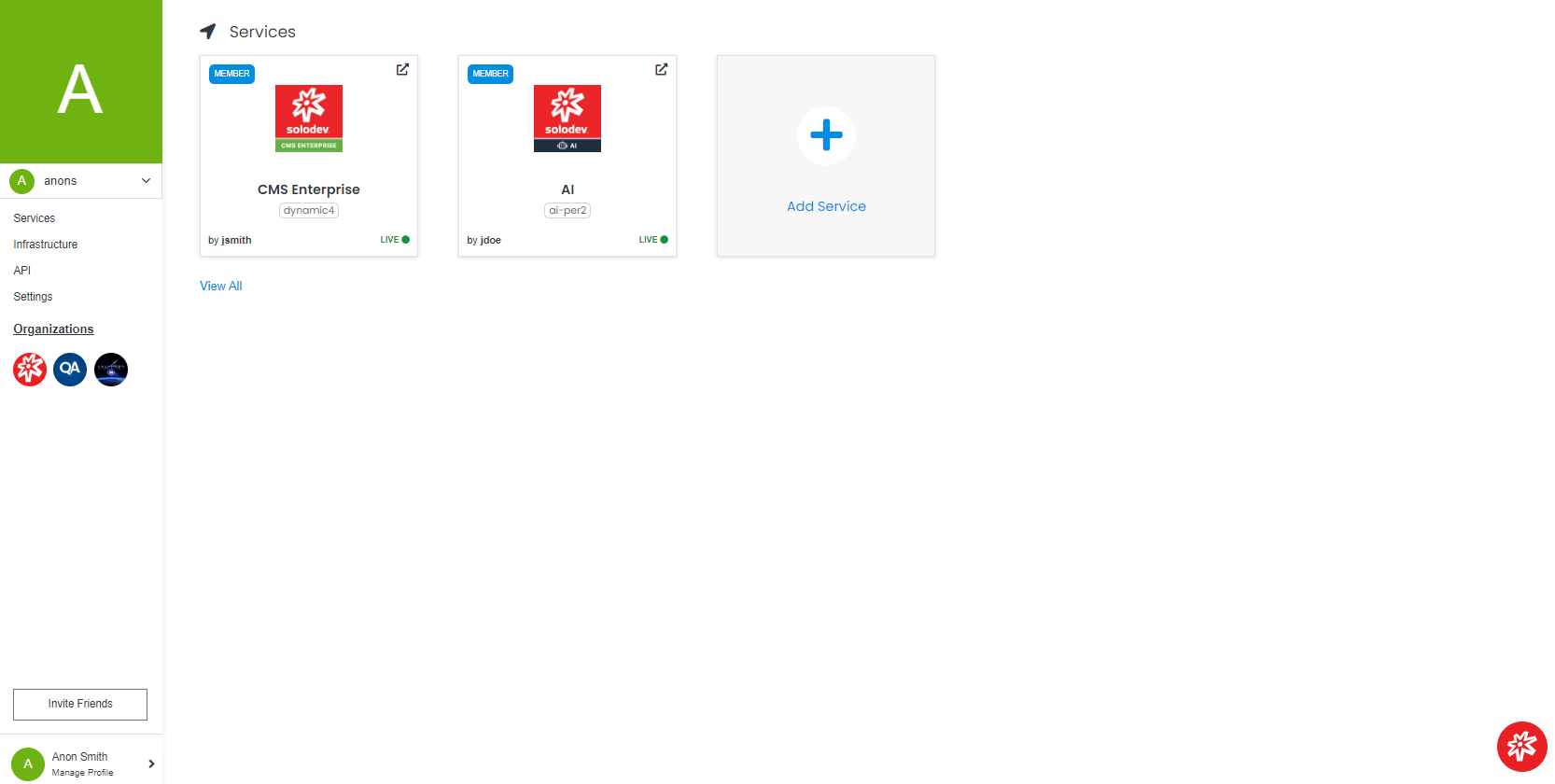
The dashboard view will display a collection of your active apps and services in a card or table format. You can also quickly add new services from your dashboard by clicking the Add Service button.
Your Developer Org Dashboard is only accessible by you and cannot be shared with other users or groups in Solodev Cloud. Those functions are available for organizations you create or are invited to in the Business Org Dashboard.
Note:
Marketplace is not a default option in your Developer Org. You must activate it first before it will appear in the left hand tree. Click here to learn how.
Tip:
You can access your Developer Org from any part of the Solodev Cloud using the dropdown menu just below the logo in the upper left corner of your screen. Your Developer Org will always appear first in the menu.
While in your Developer Org, you can also click the logo in the upper left corner to return to the main dashboard at any time.
#
Business Org Dashboard
The Business Org Dashboard provides a common view for all organizations you create or are invited to. You can access your Services, Pages, Infrastructure, Marketplace, and Settings using the left-hand tree. Unlike the Developer Org Dashboard, the Business Org Dashboard allows you to access and manage your Users and Groups.
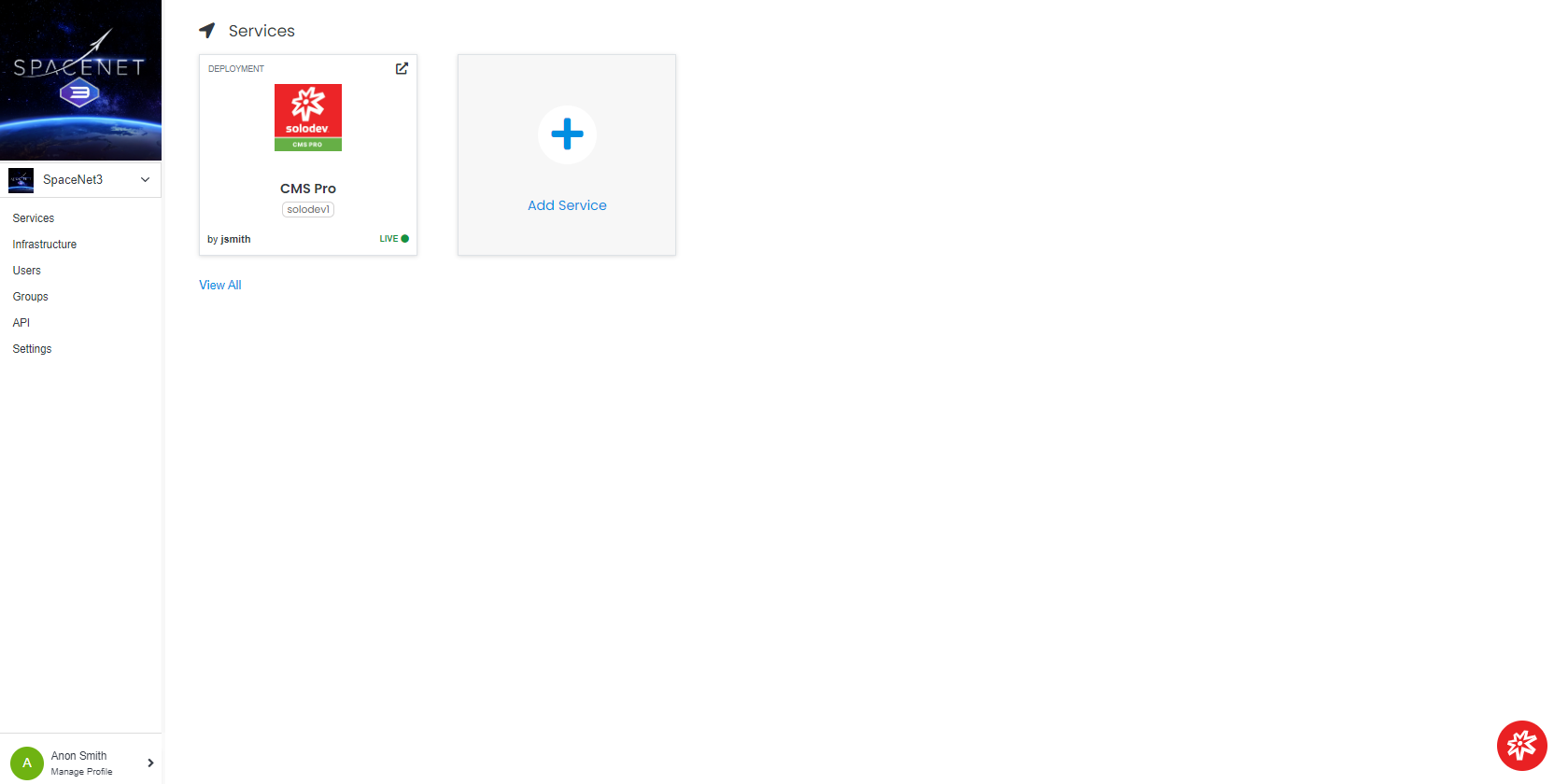
Each organization in Solodev Cloud will have its own default dashboard that will display a collection of your active apps and services in a card or table format. You can also quickly add new services from your dashboard by clicking the Add Service button.
A Business Org Dashboard will be accessible by you and other users that have been invited to the org. If you are the org owner or creator, you can manage the permissions for your members via Users and Groups.
If you are invited to another user’s org, you will be subject to the permissions they have granted to you as a member.
Note:
Marketplace is not a default option in your Developer Org. You must activate it first before it will appear in the left hand tree. Click here to learn how.
Tip:
You can access all of your Business Orgs from any part of the Solodev Cloud using the dropdown menu just below the logo in the upper left corner of your screen.
While in your Business Org, you can also click the logo in the upper left corner to return to the main dashboard at any time.
