#
Overview
Set up a new account in Solodev Cloud or sign in.
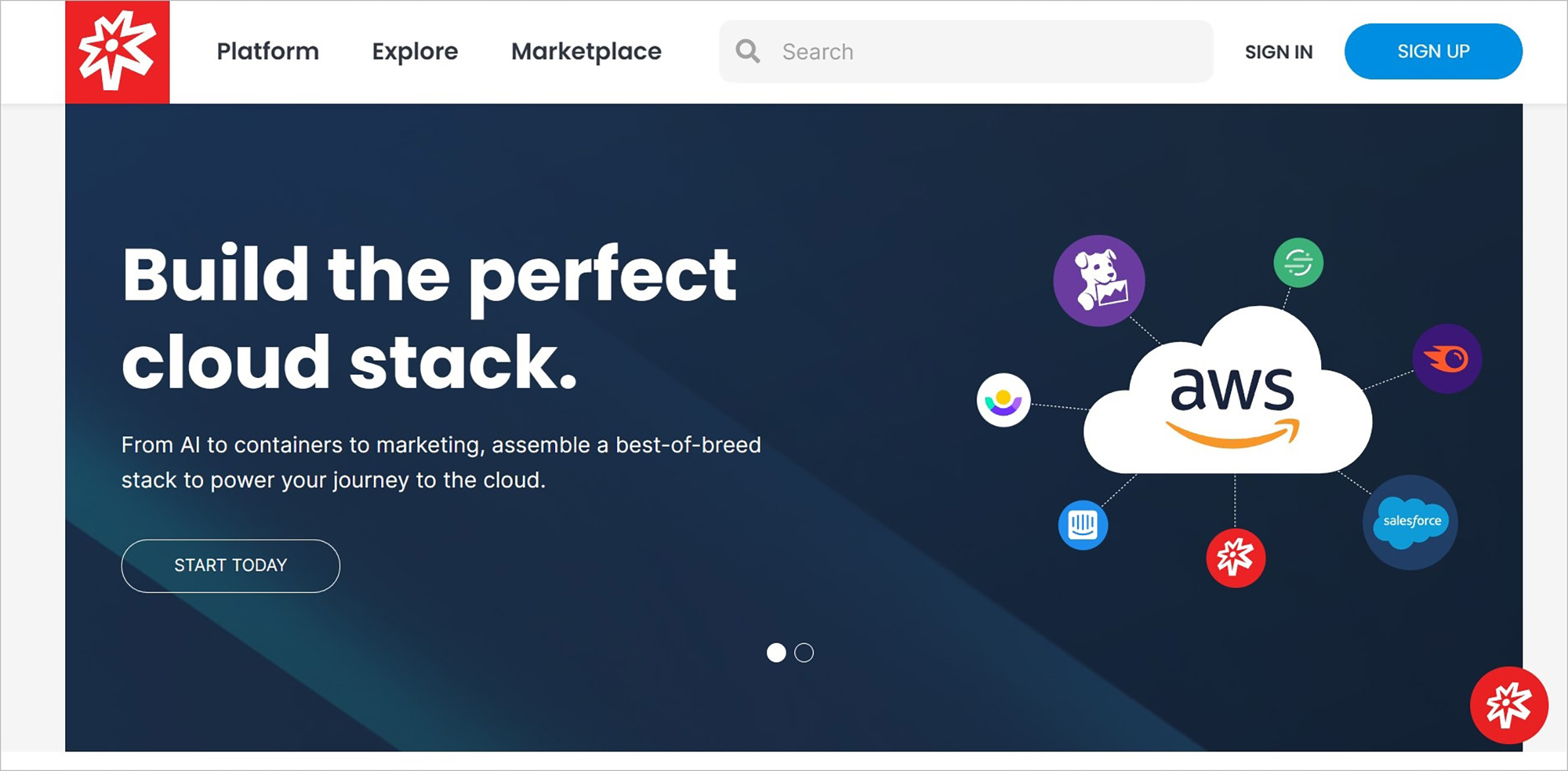
#
Sign Up
First, set up a new account. Visit Solodev.com and navigate to the Sign Up button to the right of the search bar.
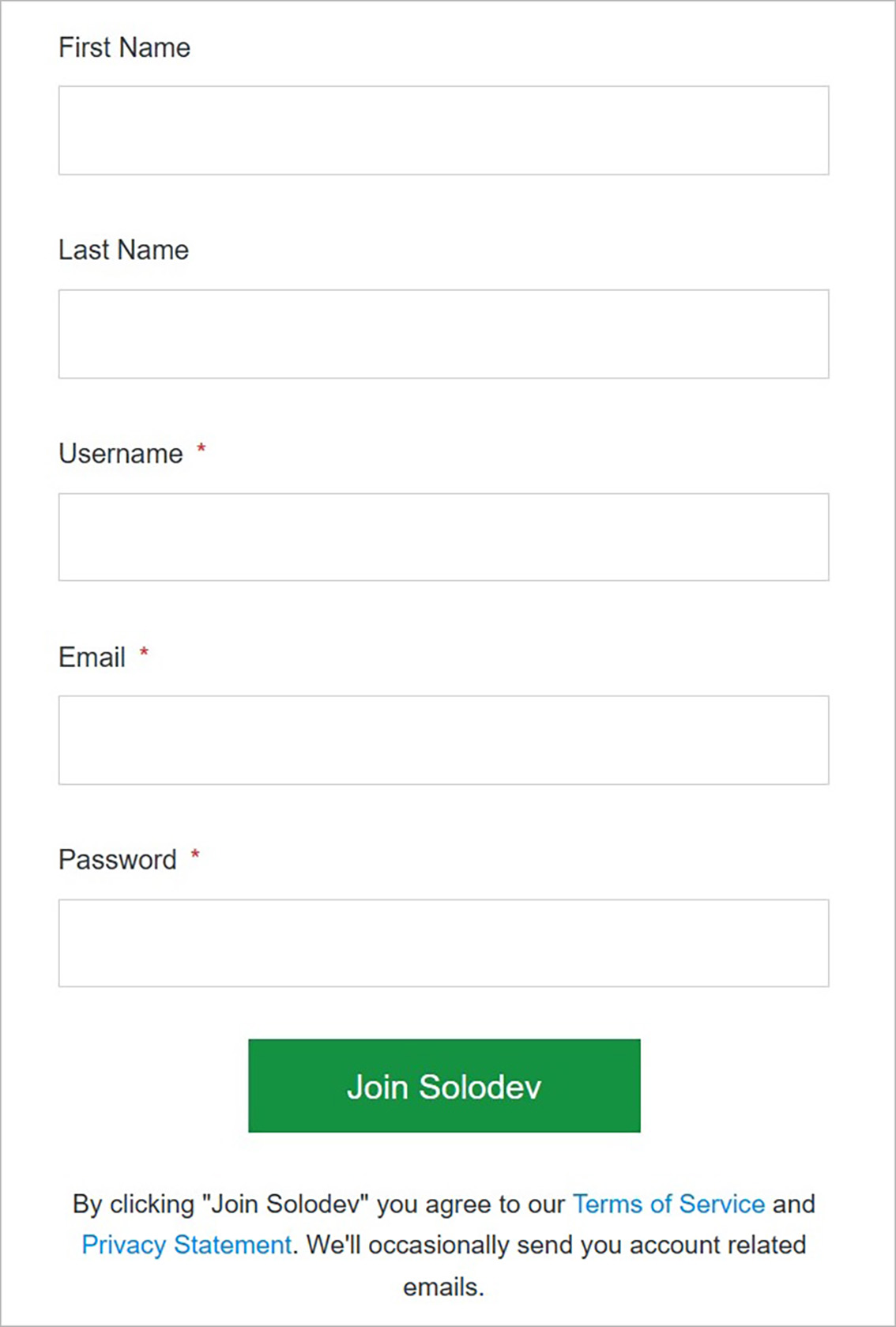
Note:
Before hitting the Join Solodev button, we ask you to read and review our Terms of Service and Privacy Statement. Upon acceptance, you will be automatically enrolled in the Free Developer plan.
#
Confirm
Once you have completed all fields, click Join Solodev to create your account.
Note:
You will need to wait up to 48 hours for your account to be approved. If you need access sooner than this, please Contact Us.
#
Sign In
Sign into Solodev with your Solodev credentials.
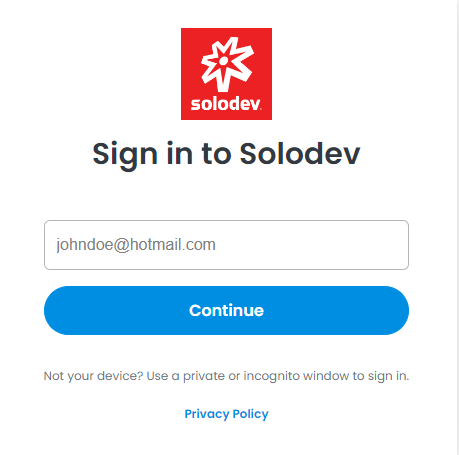
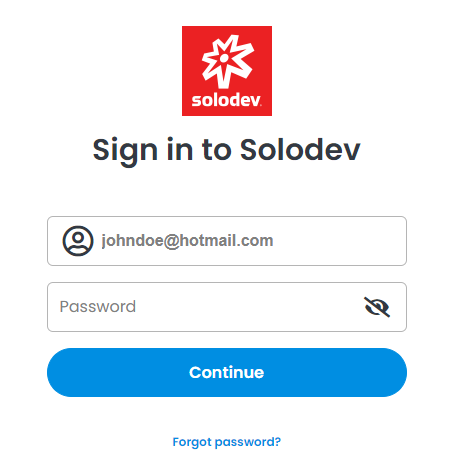
Tip:
If you’re having trouble logging, use the Forgot Password link on the screen and follow the steps.
#
Confirm
Once you have completed all the fields, click on Log In to sign into Solodev Cloud.
#
Forgot Password?
Reset your password using your username or email address.
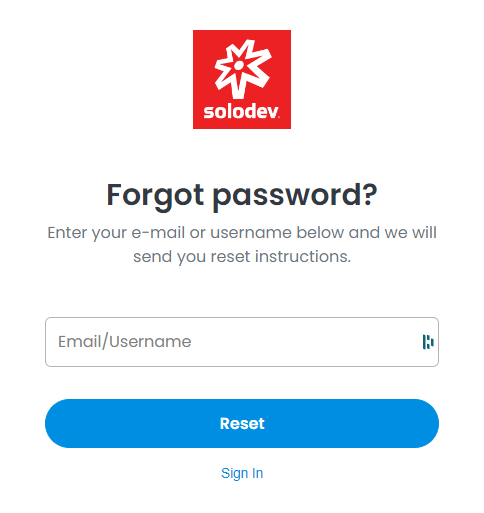
#
Confirm
Click the Reset button to reset your password.
