#
Add Service
Adding a service in Solodev Cloud is a simple process and can be completed in minutes by following the steps below.
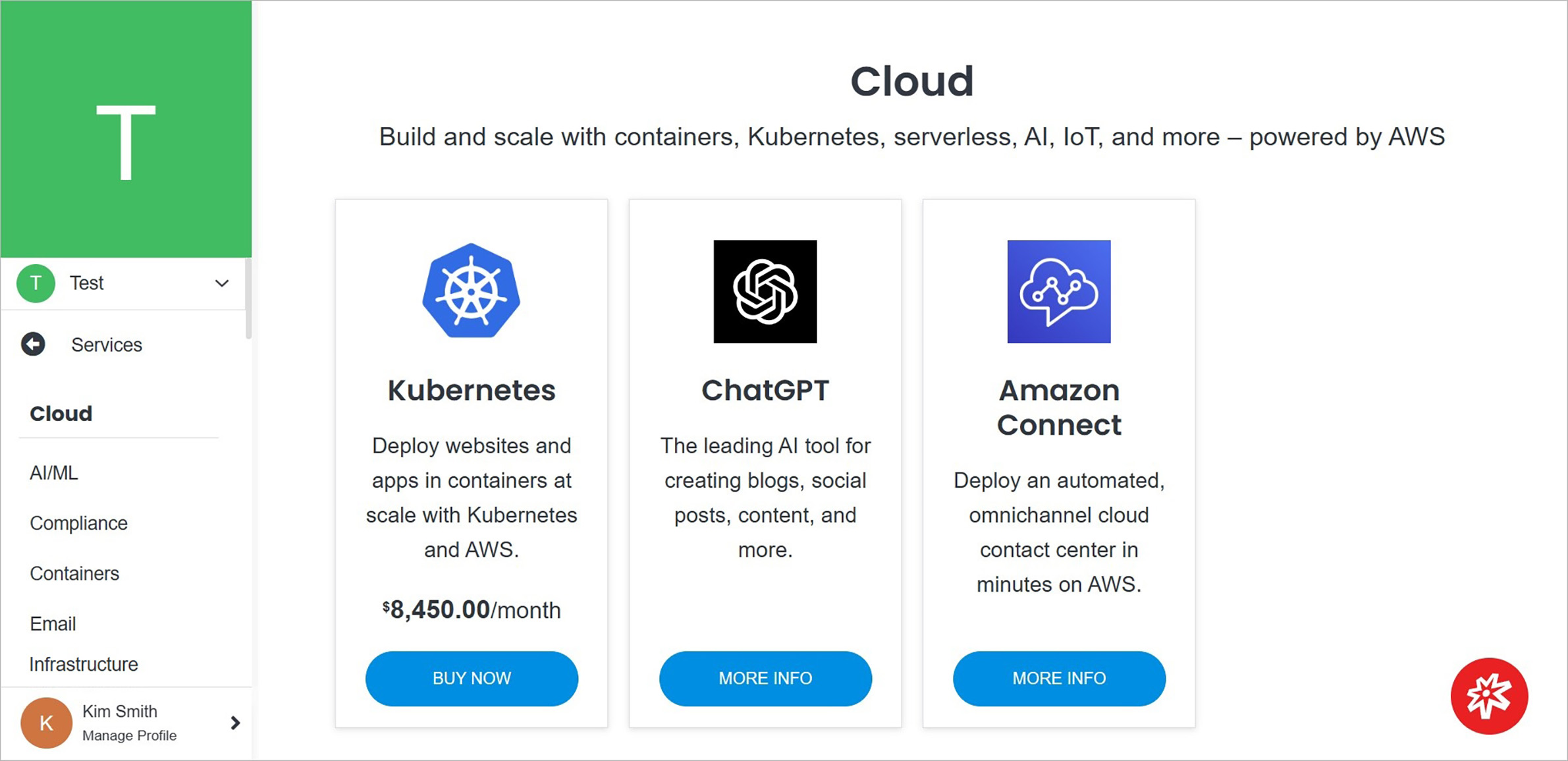
Note:
Some products have a purchase option. For others without a purchase option, contact Solodev by filling out the contact form.
#
Purchase
Purchase the selected product.
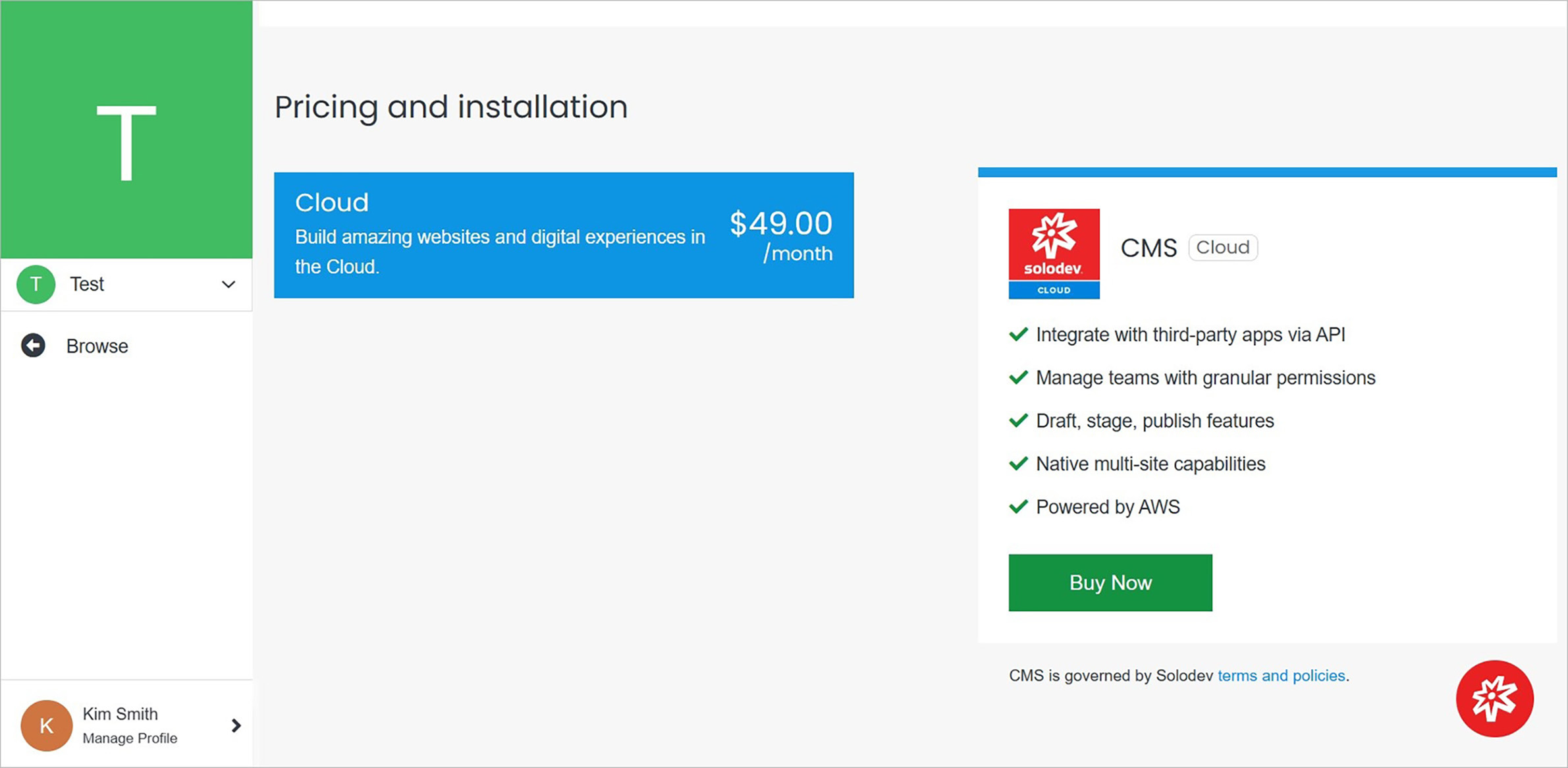
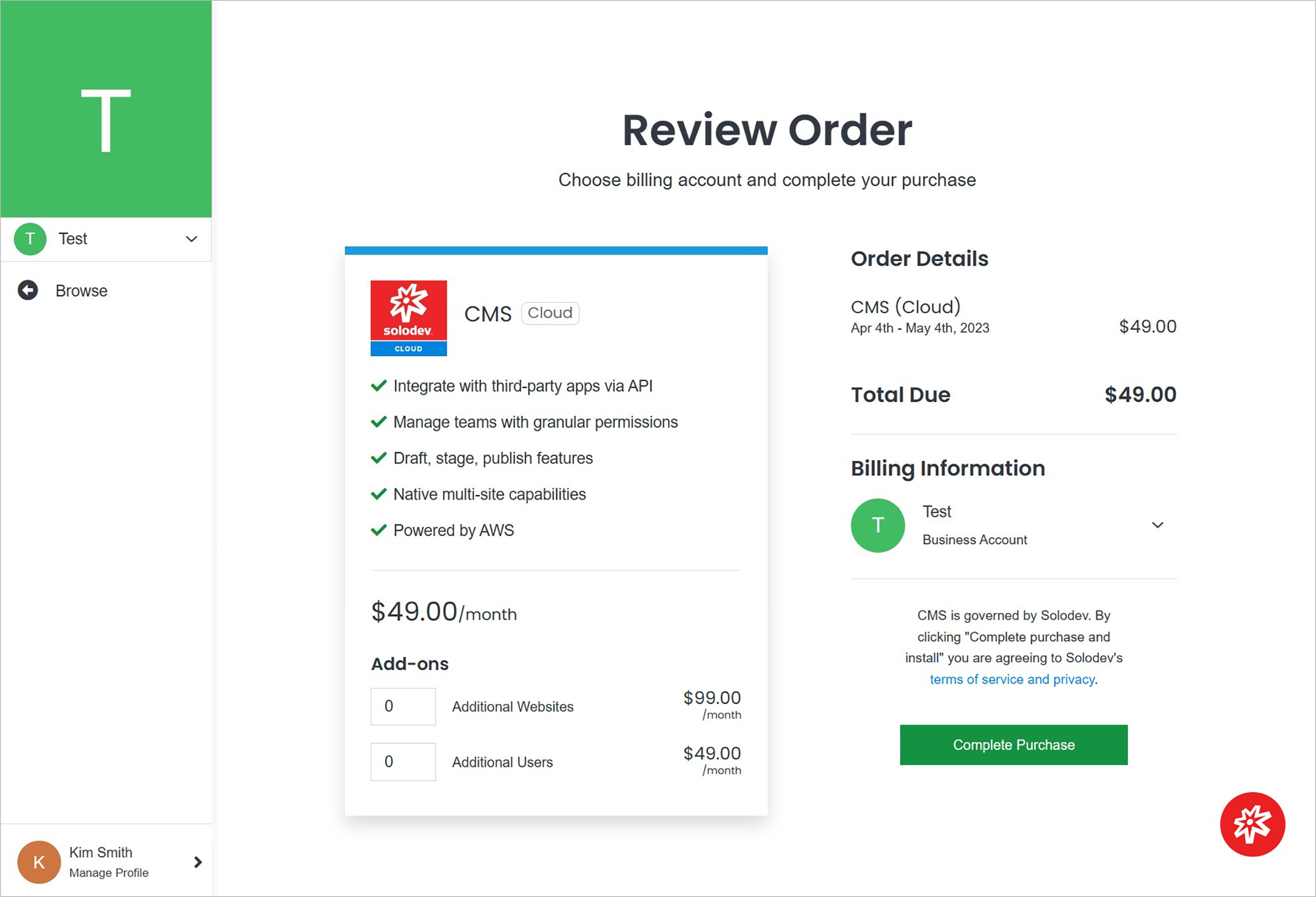
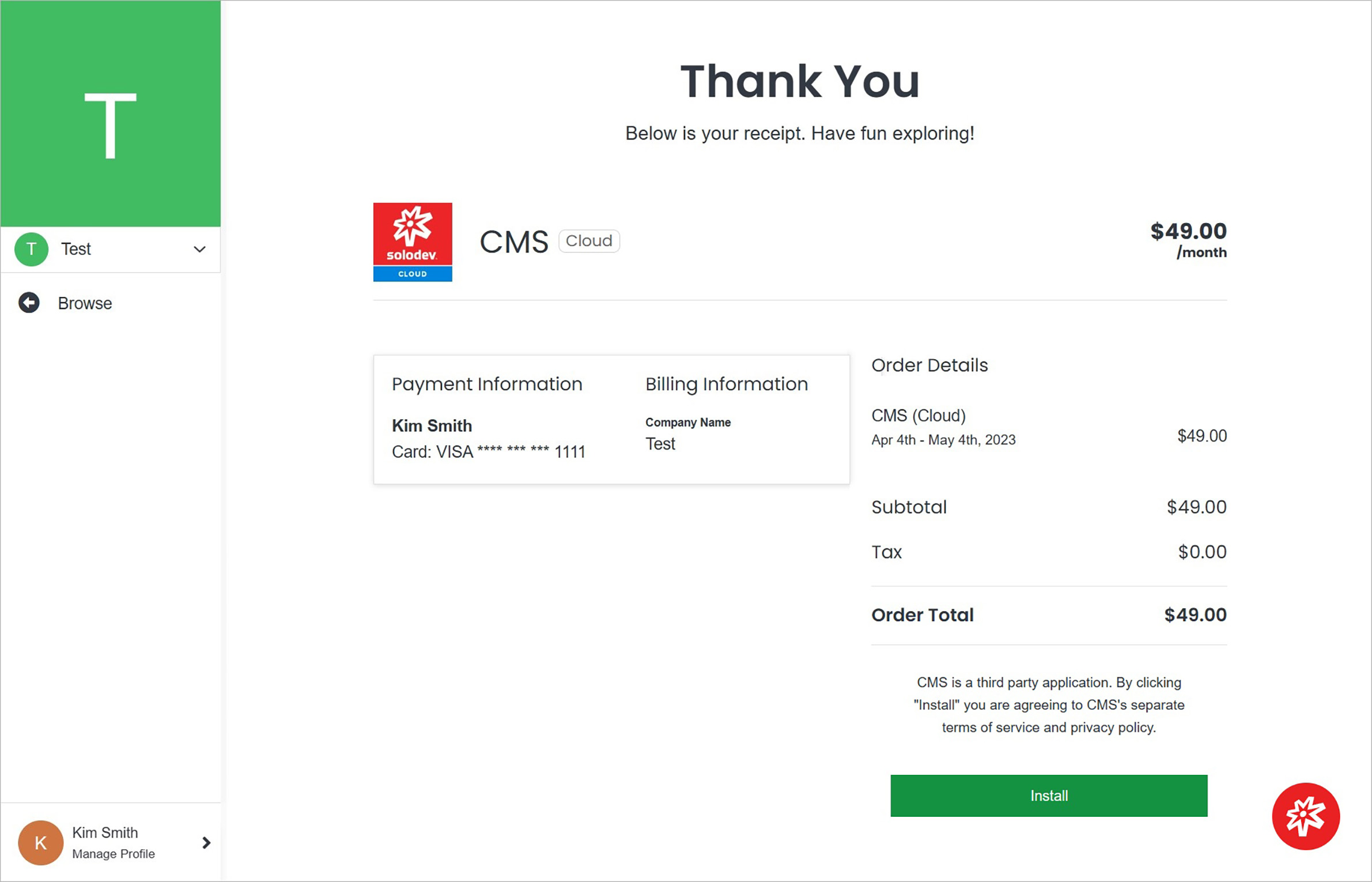
Note:
The next steps required to install the product depend on its specific characteristics.
#
Call Us
Ask about the product.
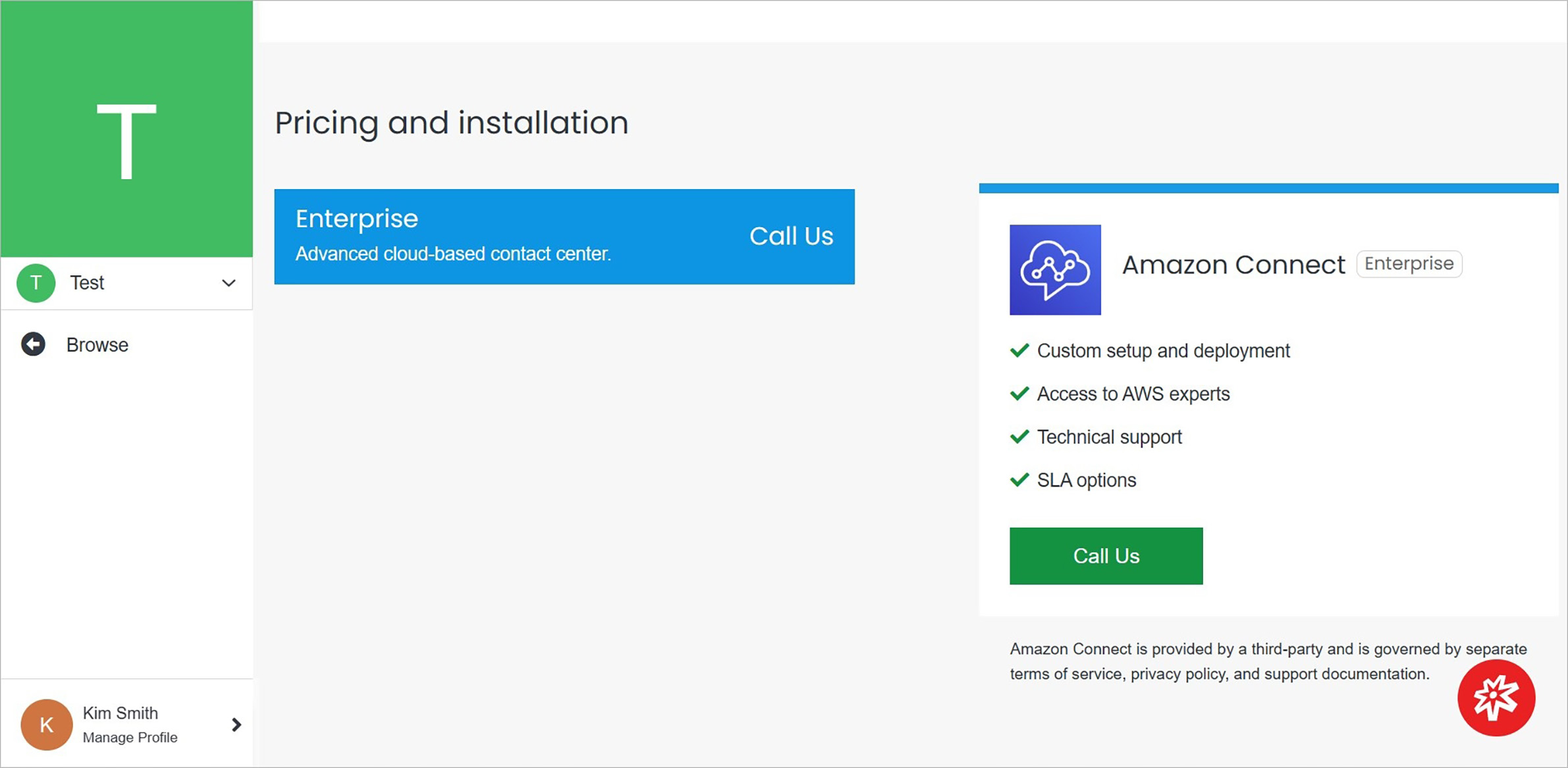
Fill out the contact form.
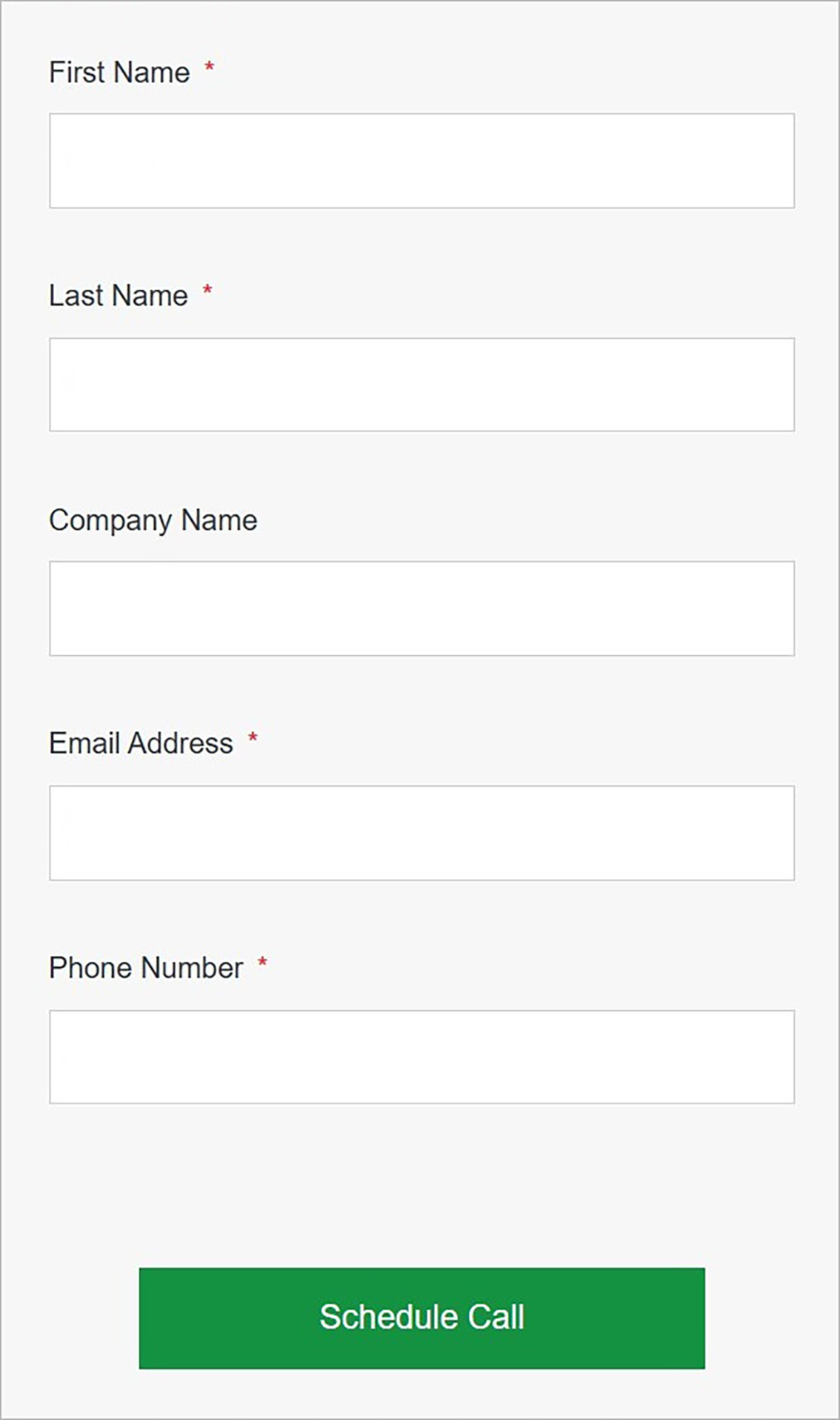
#
Confirm
Once you have completed all the fields, click Schedule Call.
