#
Profile
Manage the profile by clicking Manage Profile on the bottom left and choosing My Profile then.
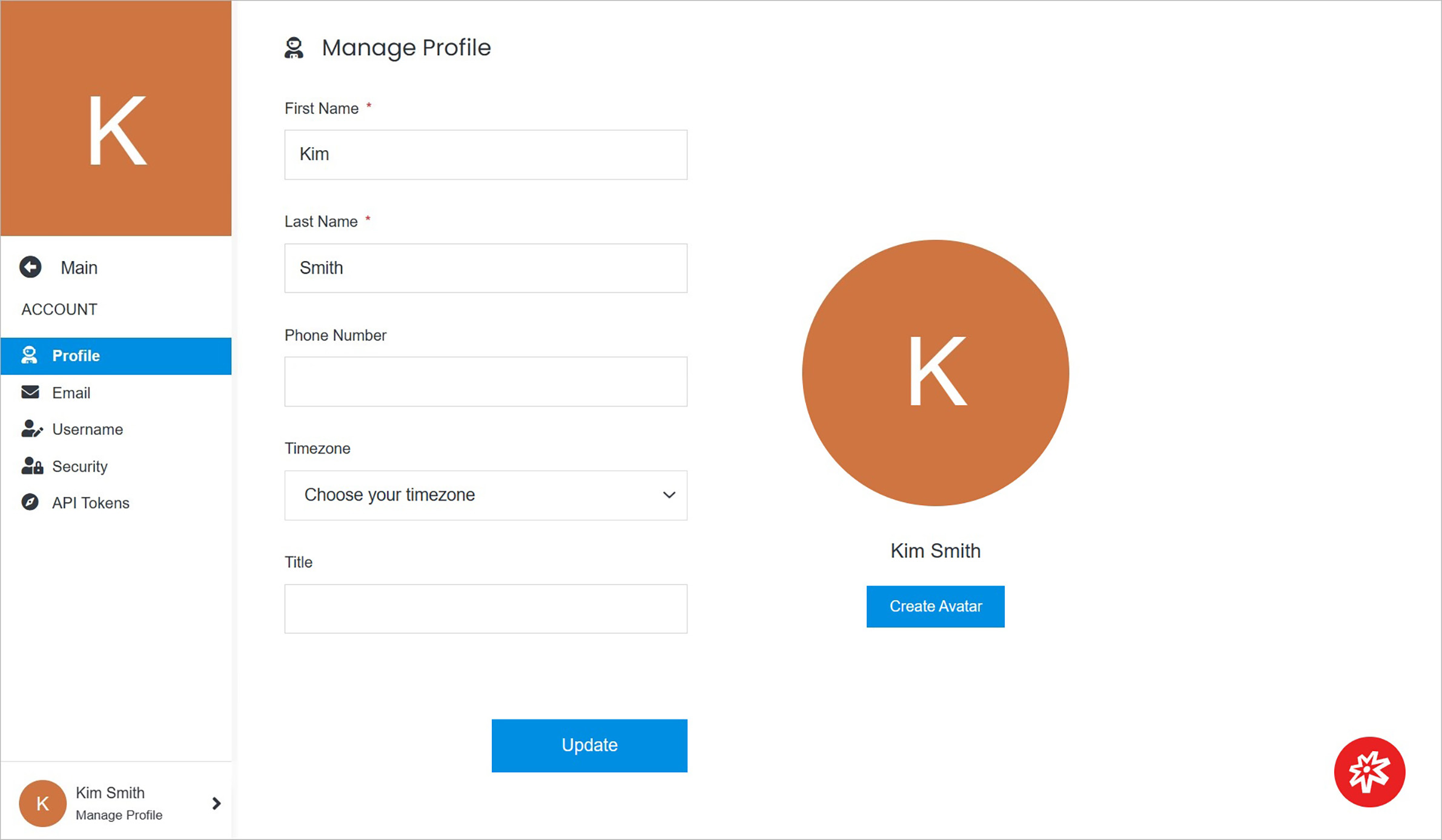
#
Profile Information
Manage the profile information by providing names, phone number, and more.
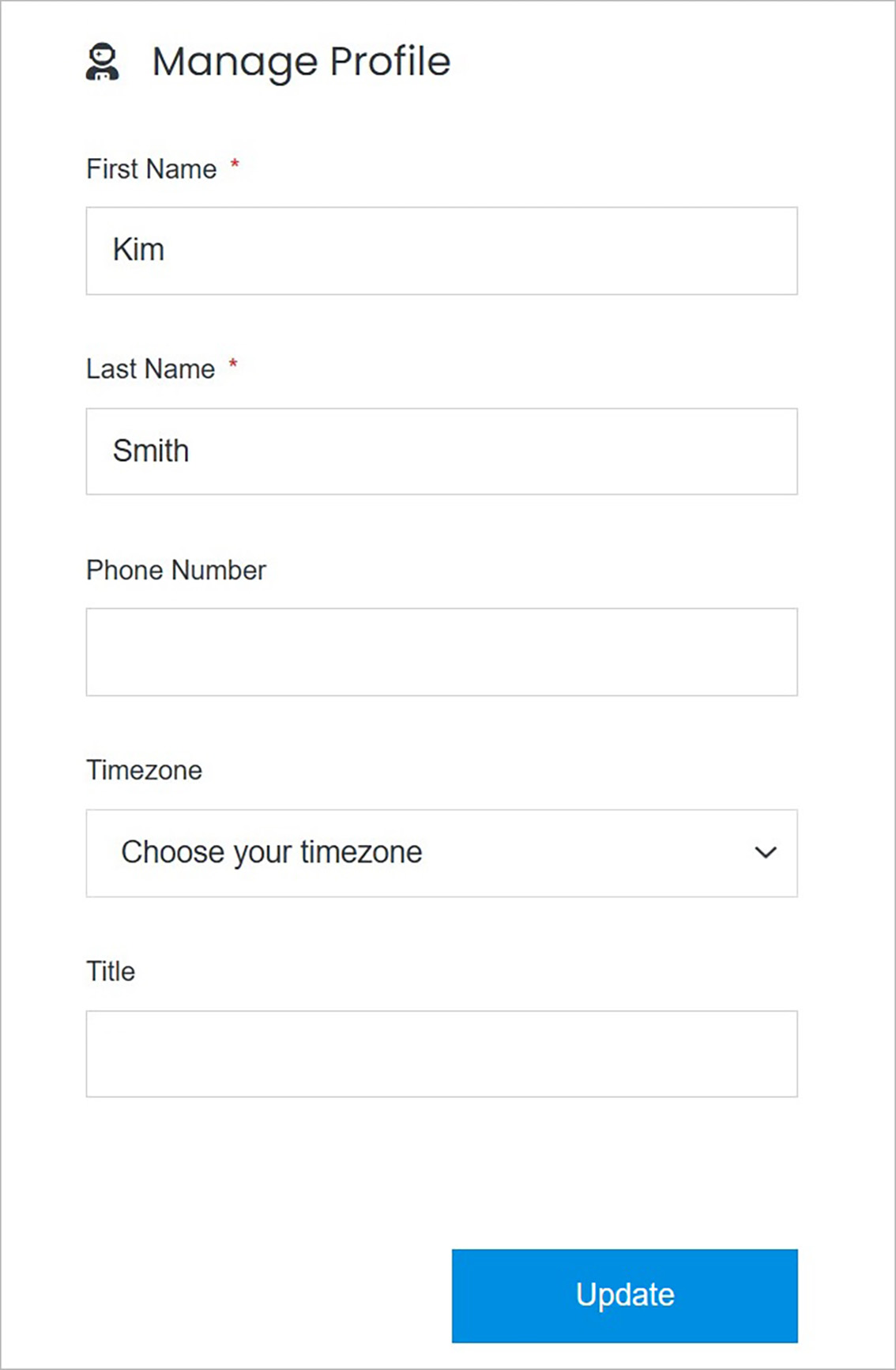
#
Profile Picture or Profile Avatar
Create and manage the profile picture or profile avatar.
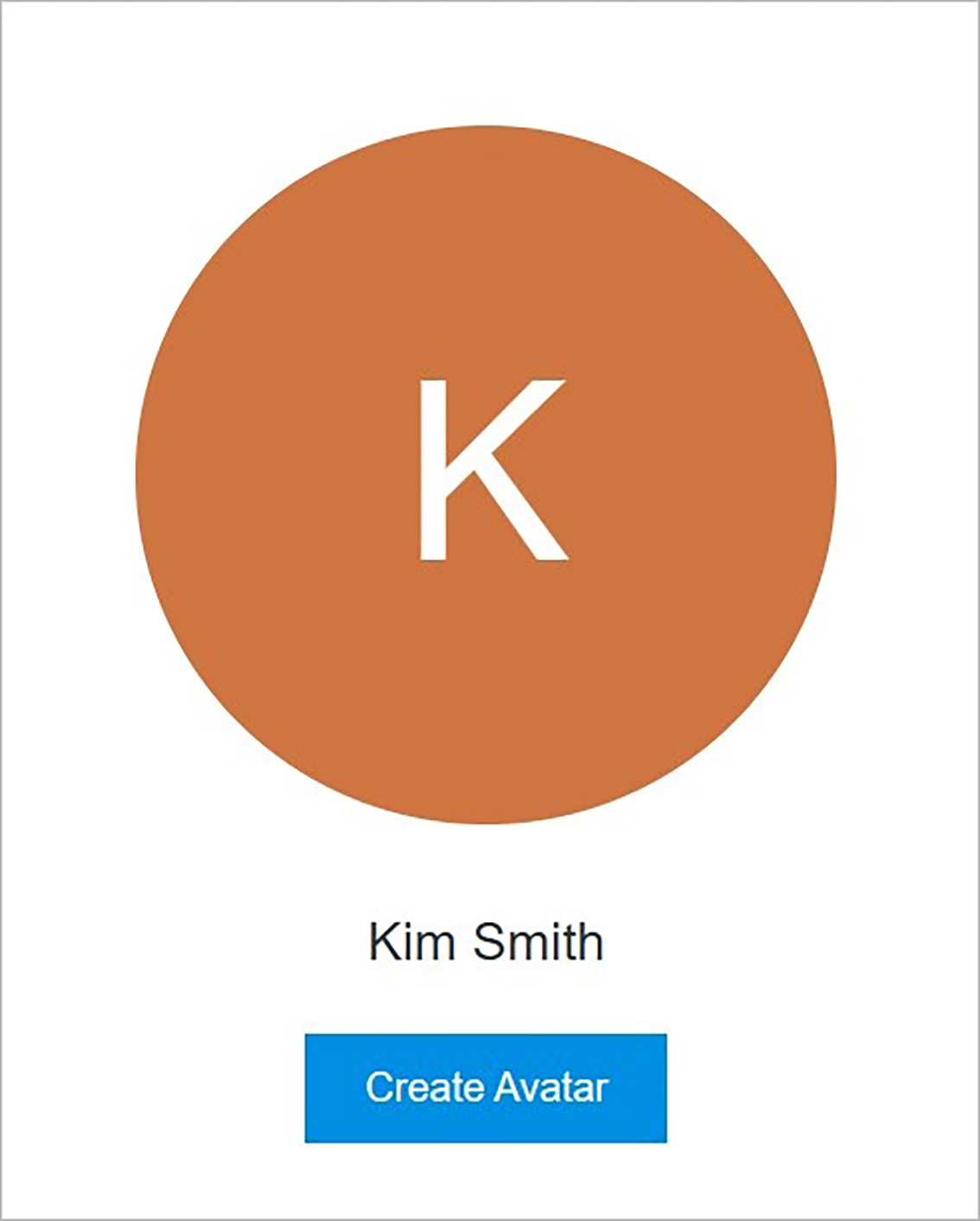
#
Profile Picture
Create and manage the profile picture.
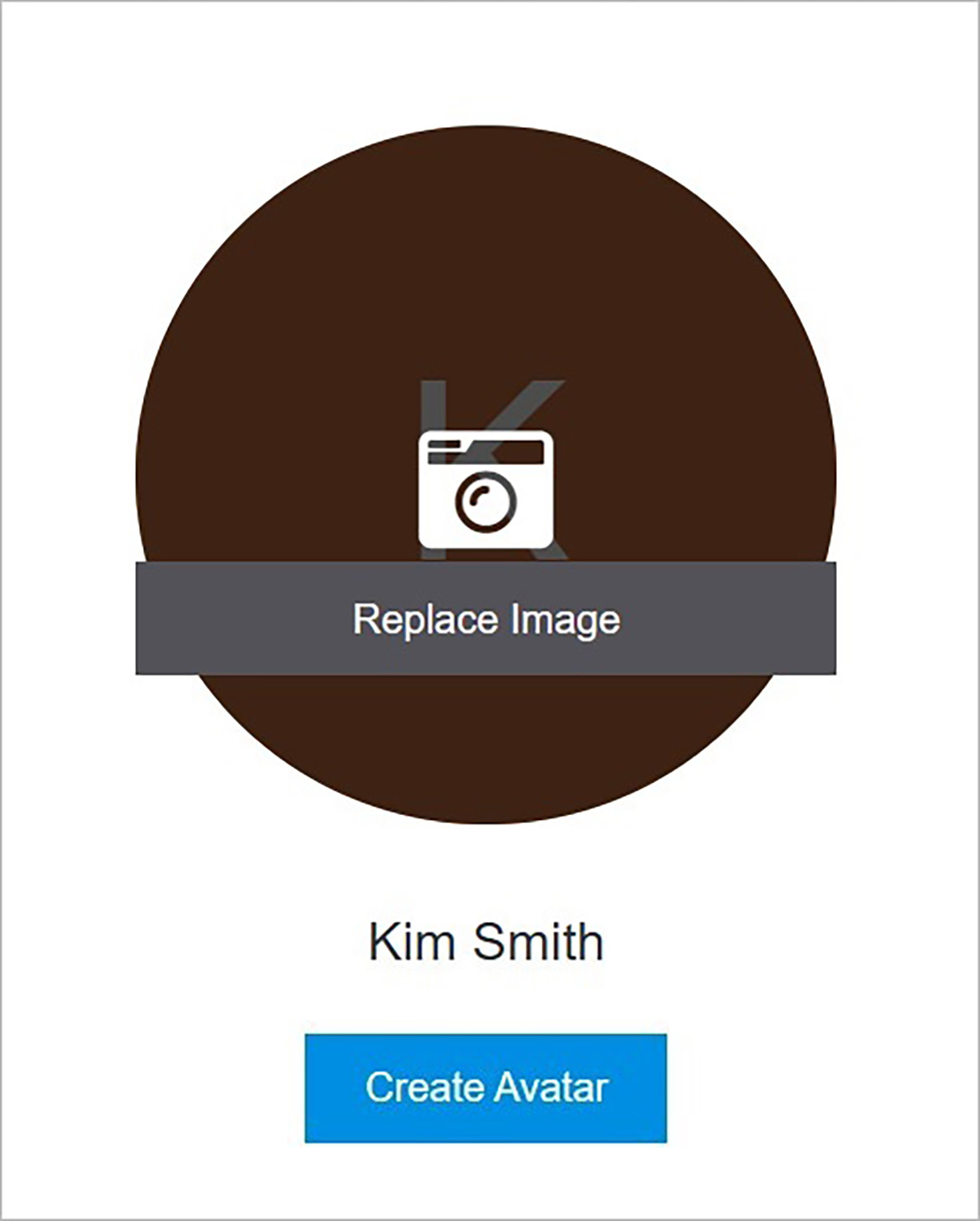
#
Profile Avatar
Create and manage the profile avatar.
![]()
![]()
![]()
![]()
#
Confirm
Once you have completed all the fields, click Update to apply your changes.
