#
Add Cluster
Adding a cluster in Solodev Cloud is a simple process and can be completed in minutes by following the steps below.
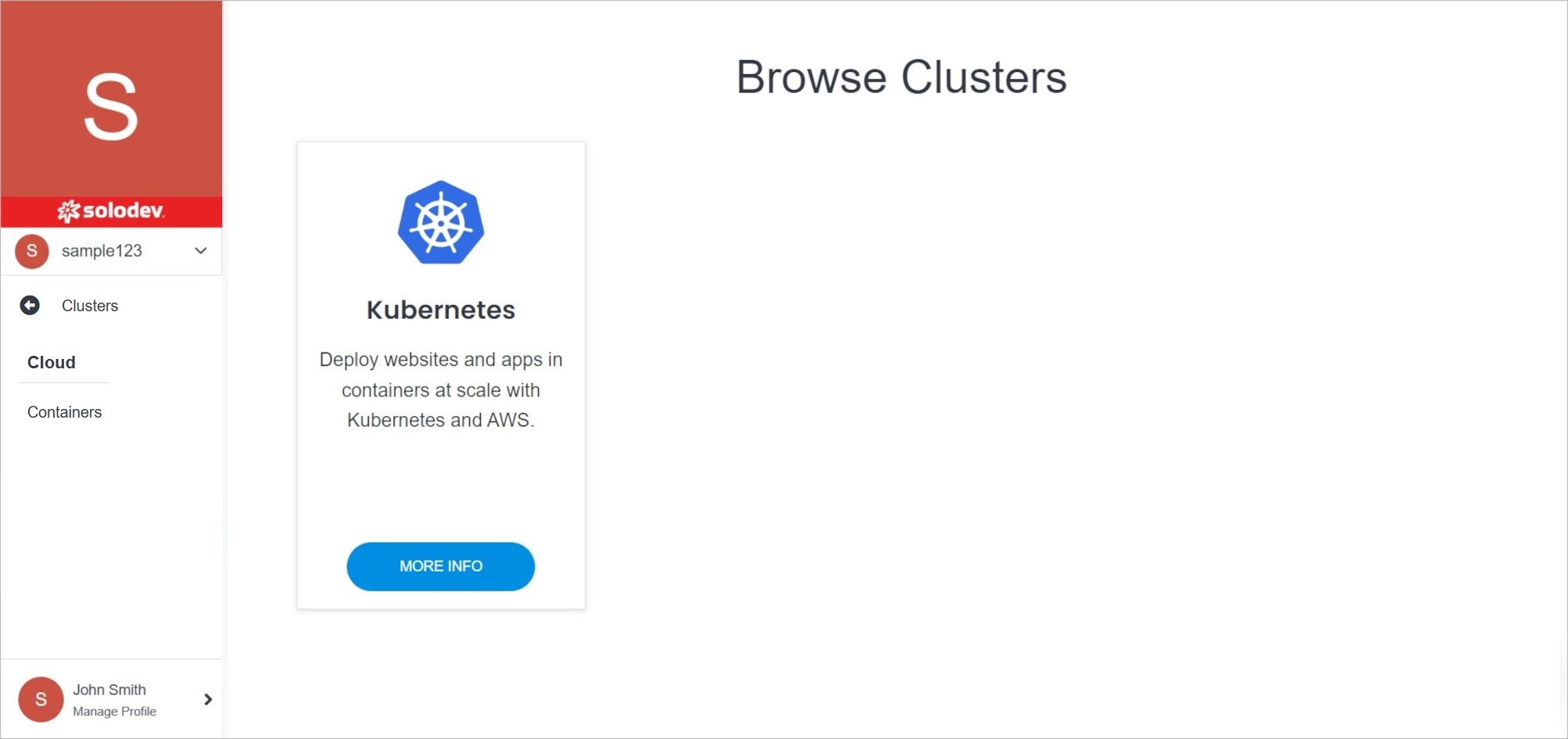
Note:
Some products have a purchase option, while to buy others, you need to contact Solodev by filling out the contact form. Below is an example of a product Kubernetes that can be launched only after contacting Solodev.
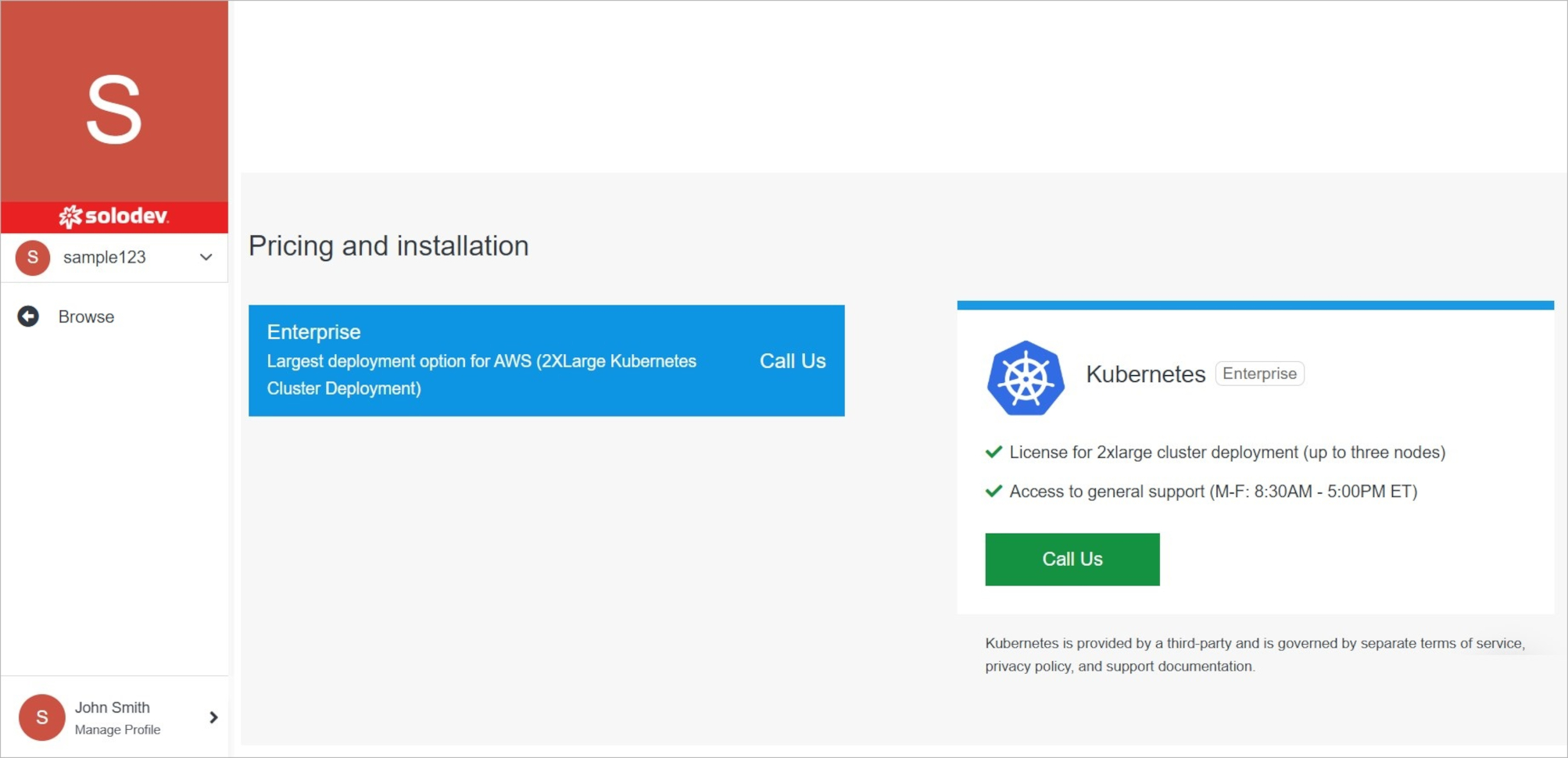
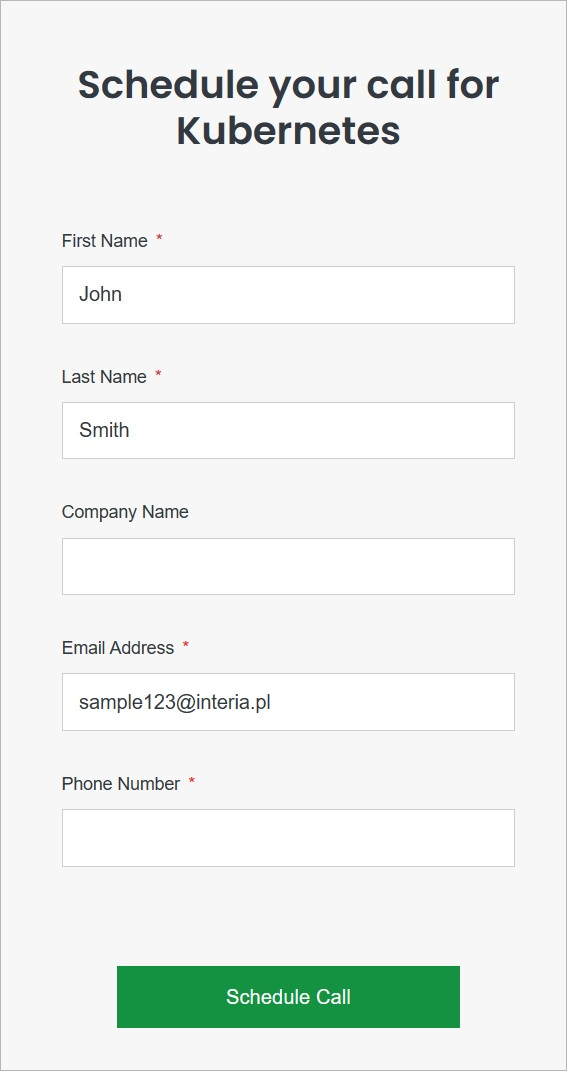
#
Confirm
Once you have completed all the fields, click Schedule Call to schedule call with Solodev.
