#
CDN Origin Overview
The CDN Origin Overview page shows you important CDN Origin details as well as the ability to update your CDN Origin.
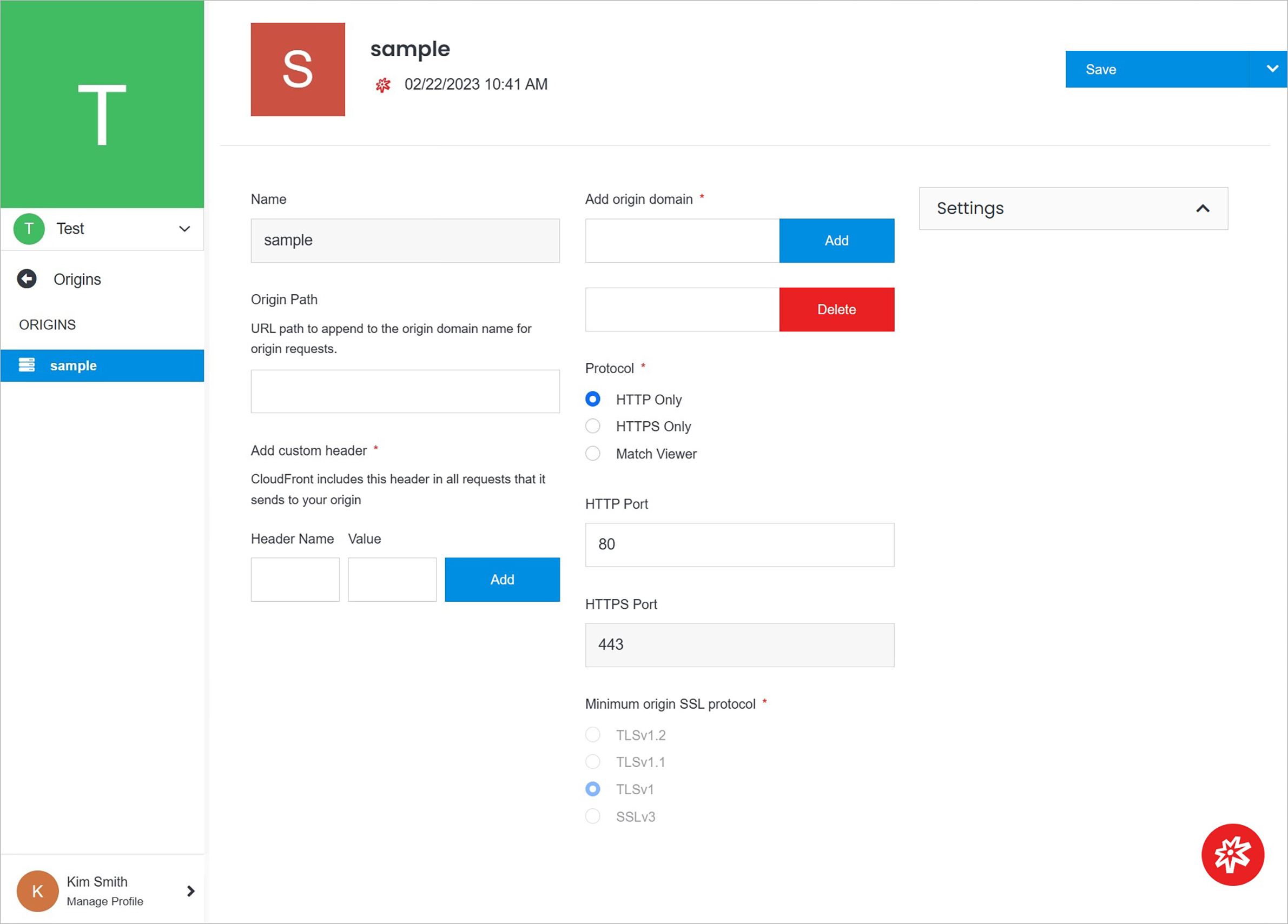
#
Manage CDN Origin
Manage CDN Origin
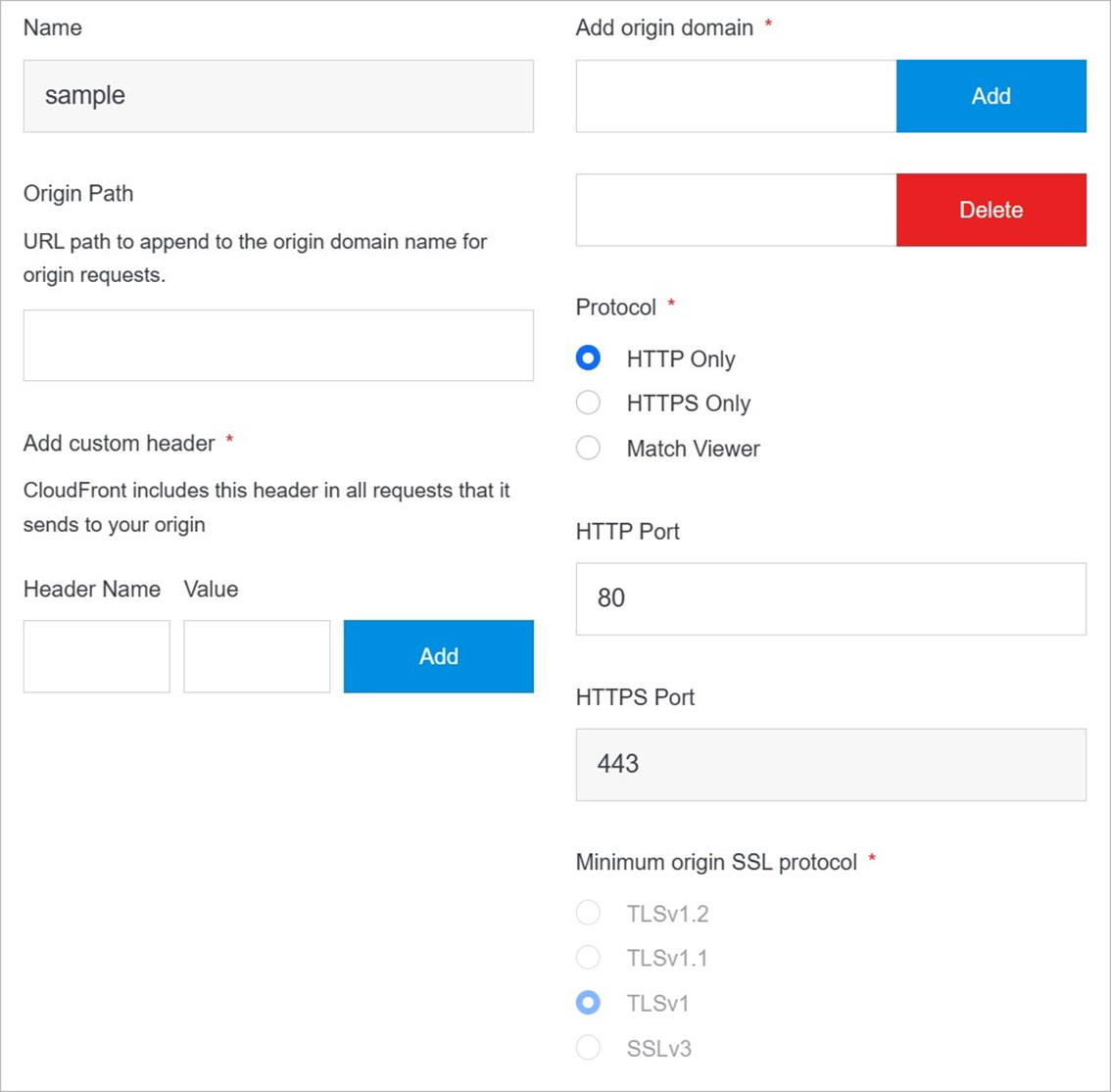
#
Settings
Manage CDN Origin settings.
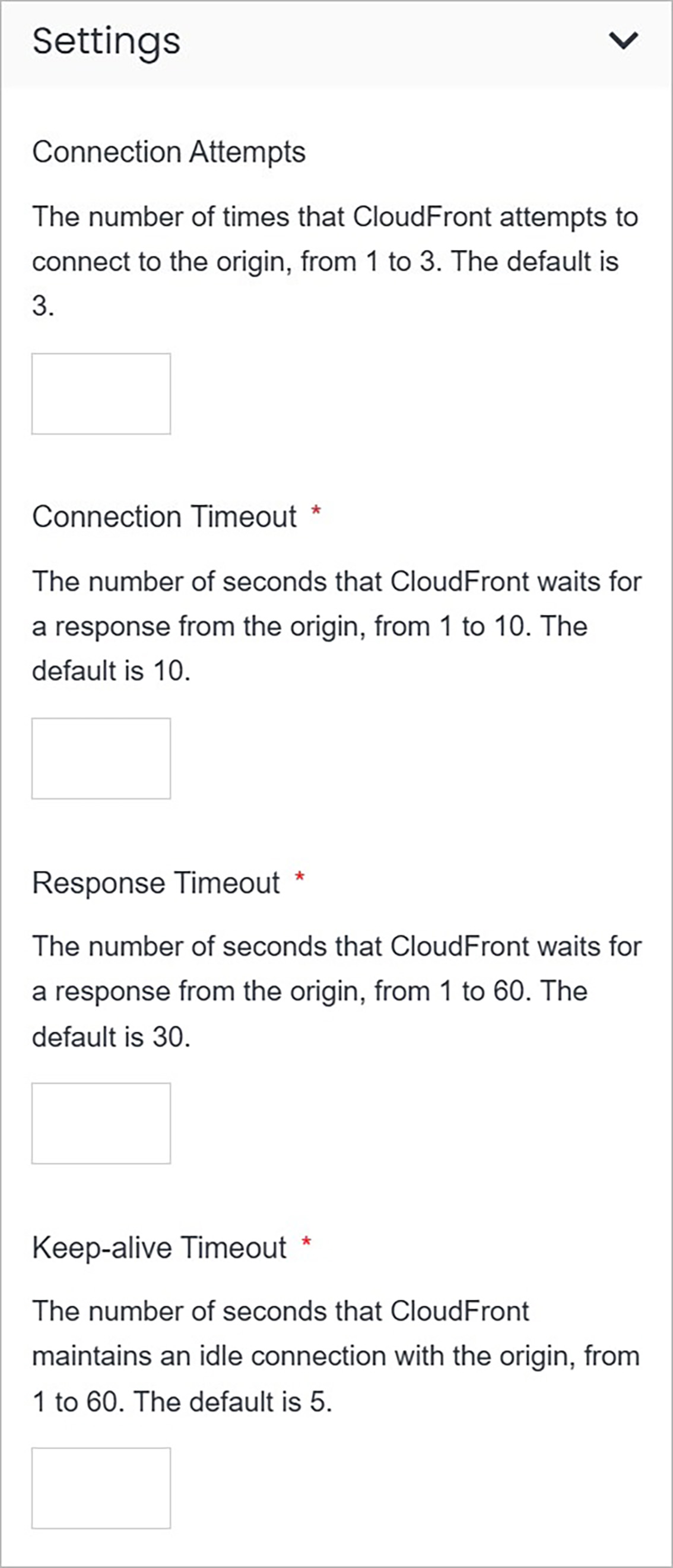
#
Confirm
Once you have completed all the fields, click Save to apply your changes.
