#
Permissions
Assign roles to users or groups, and manage and delete permissions. Click the "+" button to assign permissions to new user or group.
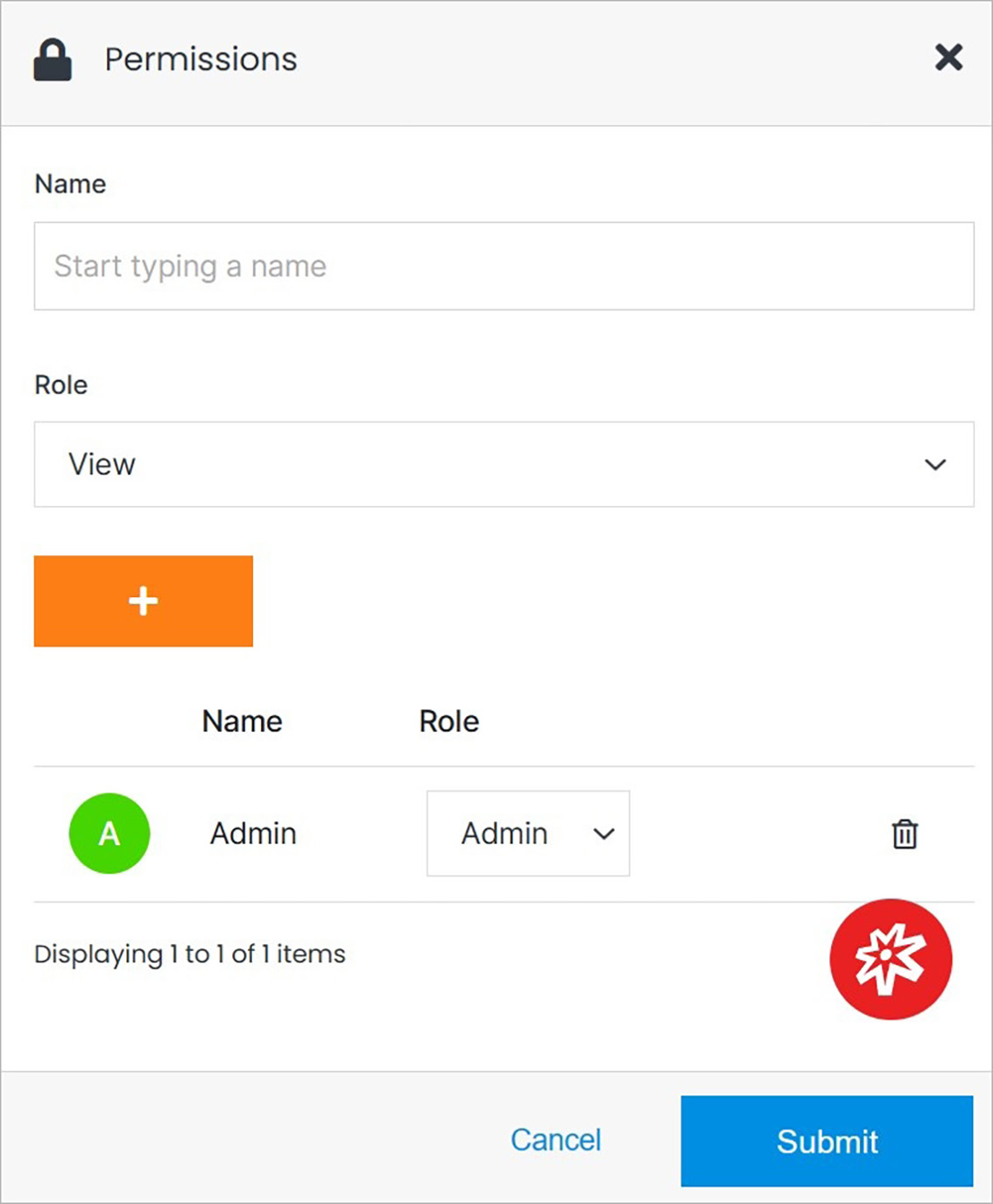
Note:
A group or group member can be assigned one of four roles in Solodev Cloud:
- View: Allows a member to see items and content.
- Editor: Gives a member the ability to view, create, edit, and publish.
- Admin: Provides full editing control and management of group members.
#
Confirm
Once you have completed all the fields, click Submit to apply your changes.
