#
Profile
Update your organization on the Profile page by providing a new billing email, country, postal code, or description.
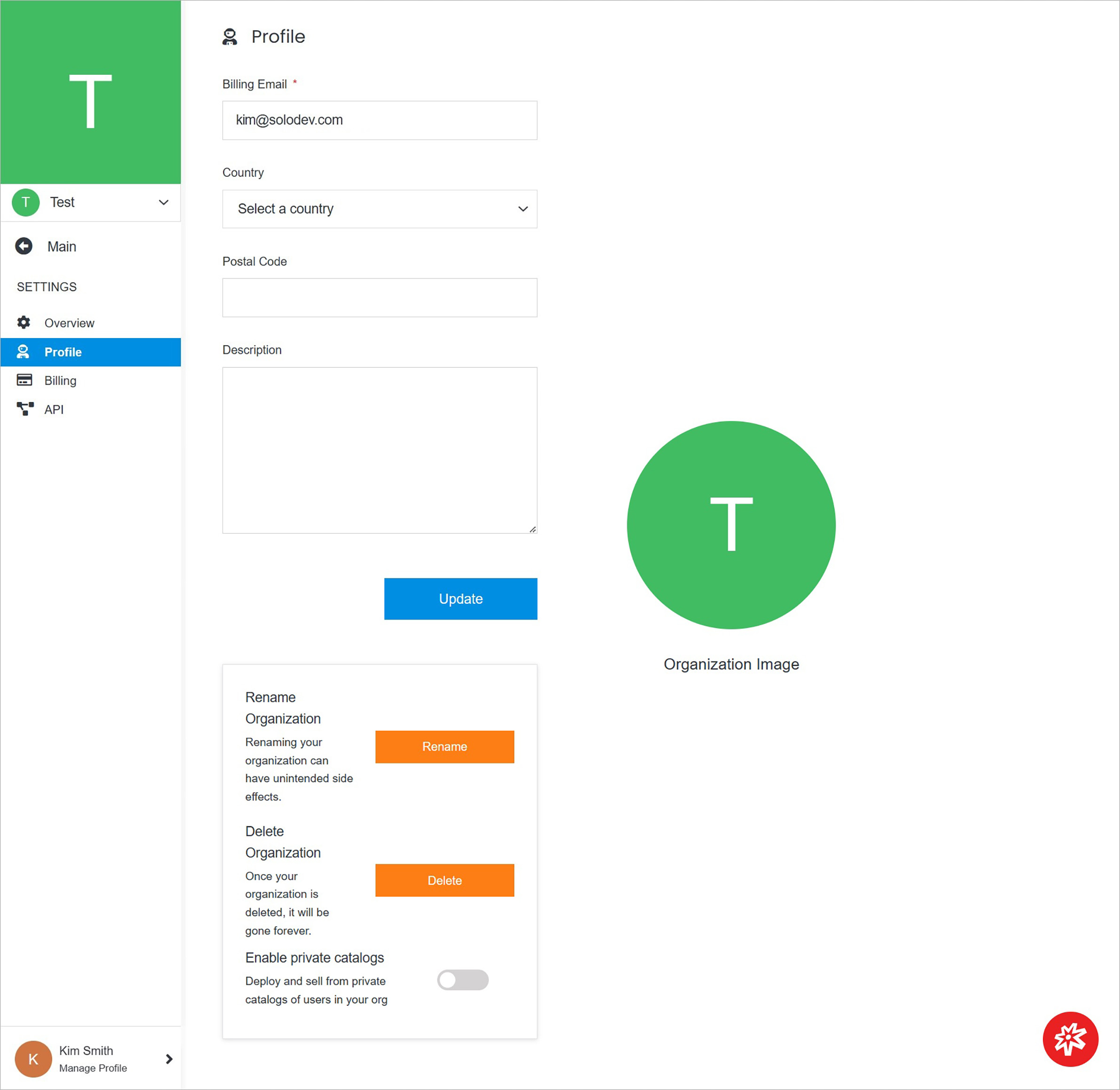
Note:
URLs used to log in to an instance of Solodev installed within an organization change whenever the administrator changes the name of the organization.
Deployments, websites, clusters, and applications installed within an organization are deleted whenever the administrator deletes an organization.
#
Update Organization Profile Details
Update organization profile details.
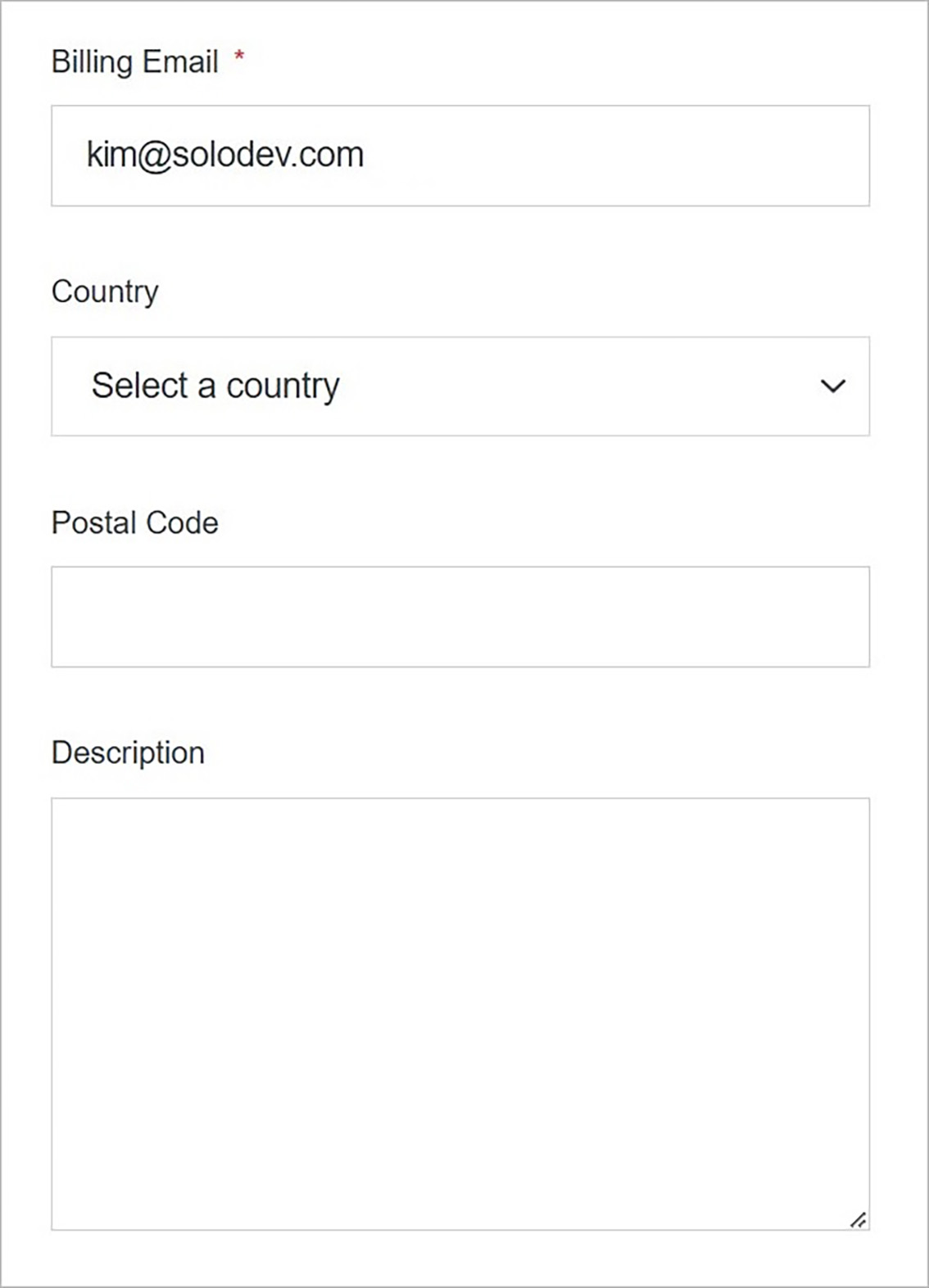
#
Manage Organization
Manage the organization.
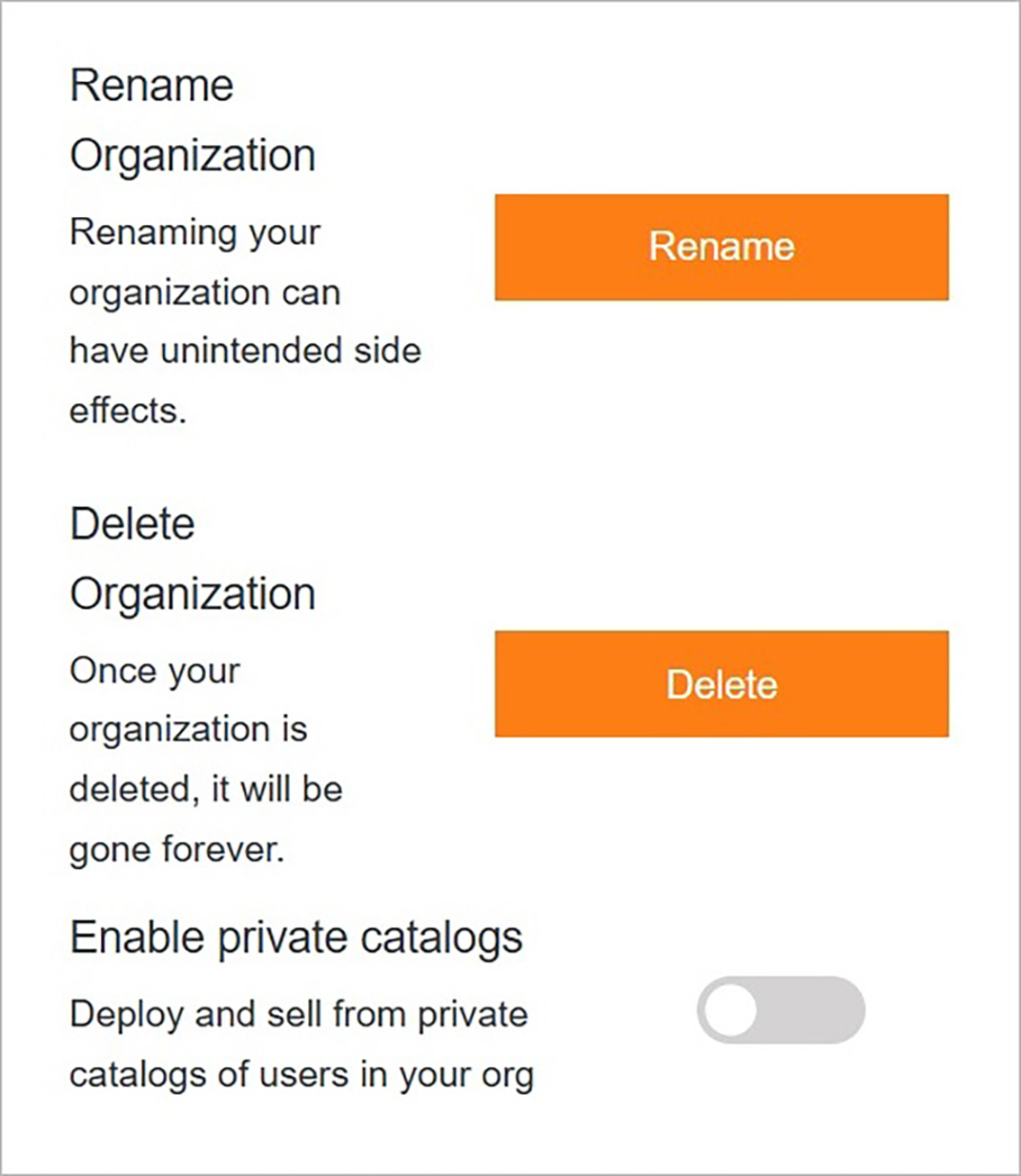
#
Organization Image
Create and manage the organization image.
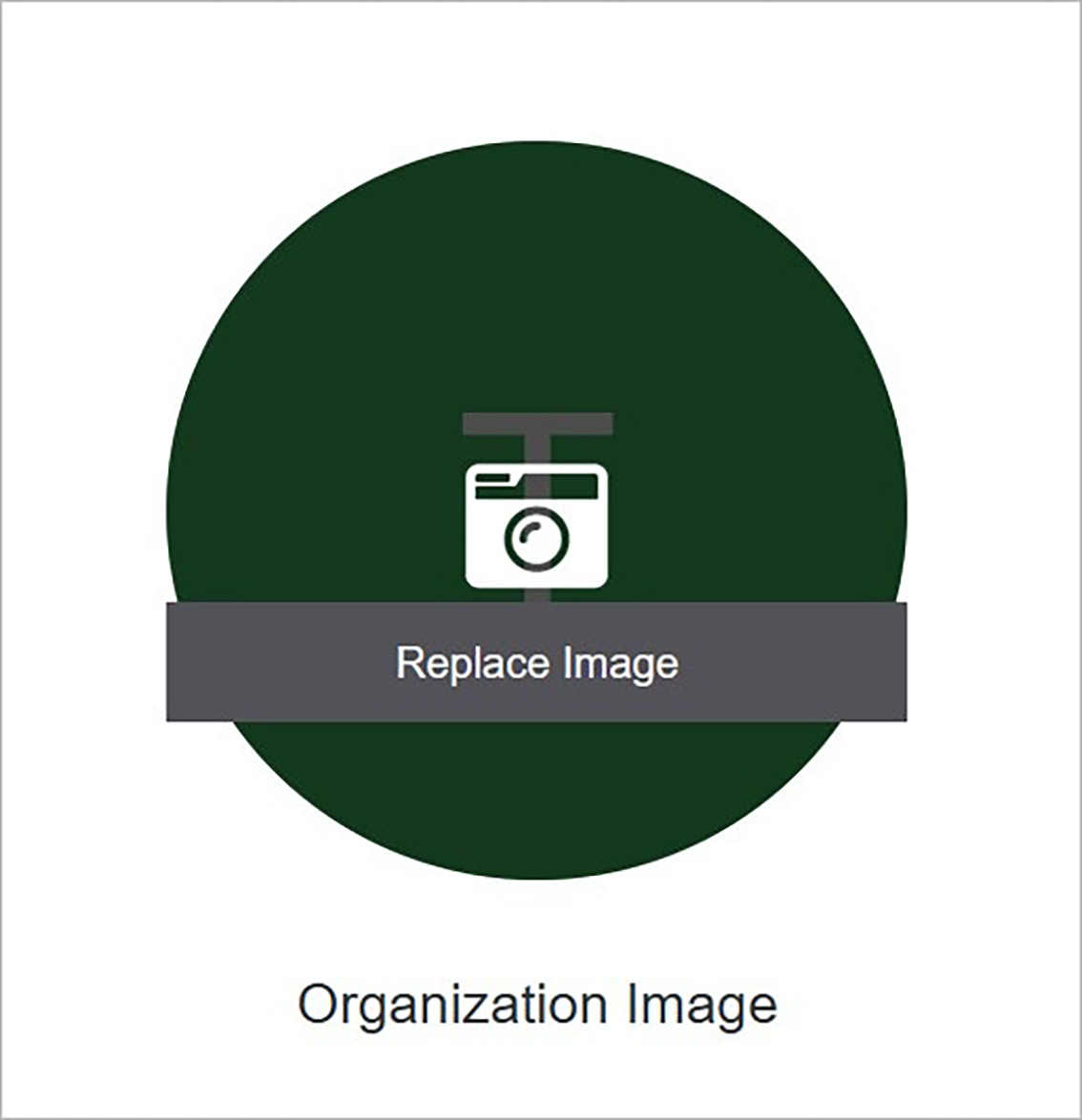
#
Confirm
Once you have completed all the fields, click Submit to apply your changes.
