#

Search Console
Make your site shine in Google Search results.
Google Search Console offers tools and reports to help you measure your site's search traffic and performance, fix issues, and make your site shine in Google Search results.
#
Prerequisites
- Preexisting website.
#
Installation
Go to Google Search Console and login to your account. If you don't have one, create a new account.
Click on the Start now button to add a new site, or Add property if you already have other sites.
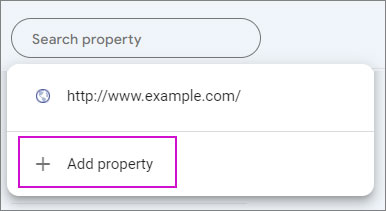
- Choose the Domain option for full domain coverage (including subdomains and protocols) or choose the URL Prefix option to track only a specific URL prefix (like
https://www.example.com).
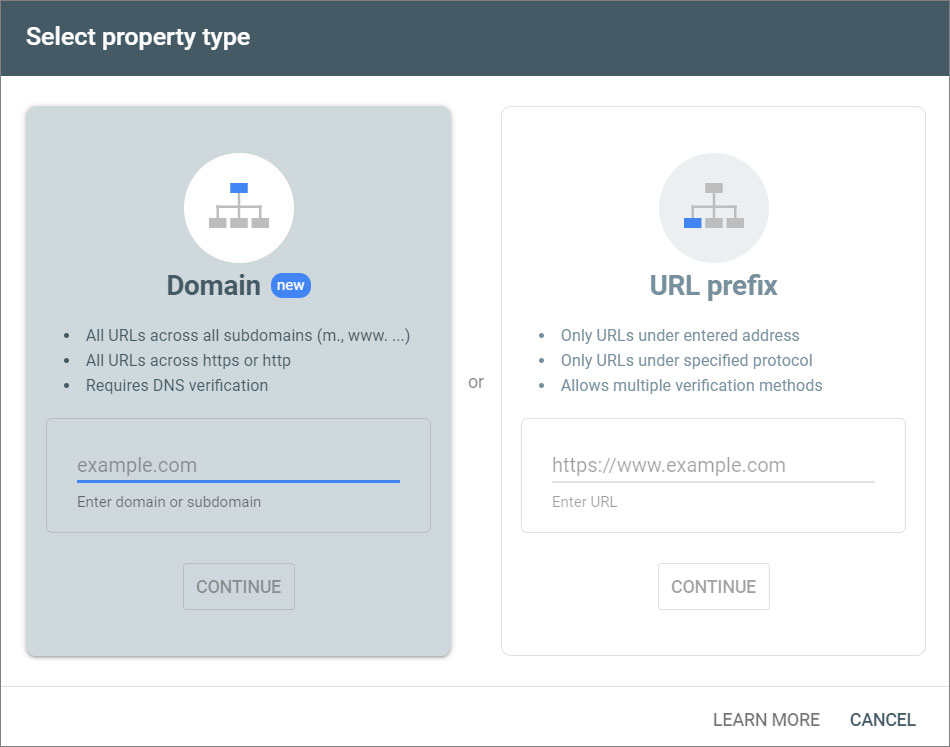
- Verify your website ownership.
Download the HTML verification file provided.
Upload this file to the root directory of your website.
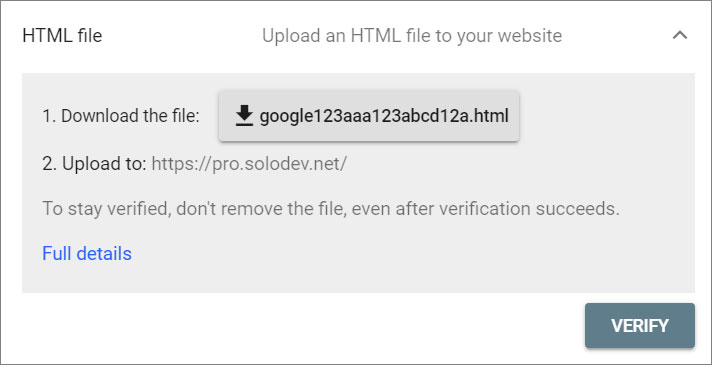
- Click Verify.
Copy the provided meta tag.
Paste it into the
<head>section of your homepage HTML.
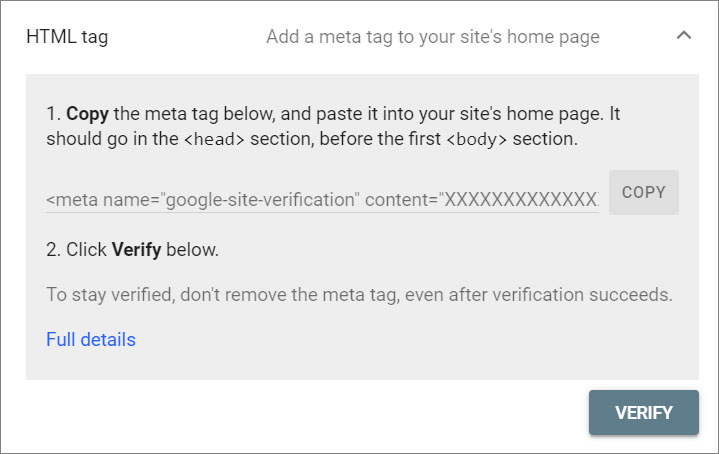
- Click Verify.
Use this method if you have Google Analytics installed on your website.
- Select this method in Search Console.
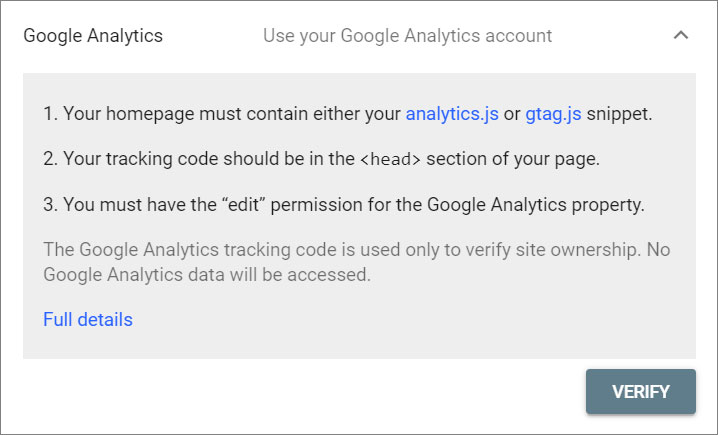
- Click Verify.
Note:
Ensure you have "edit" permission in Google Analytics.
Use this method if you have Google Tag Manager (GTM) installed on your website.
- Select this method in Search Console.
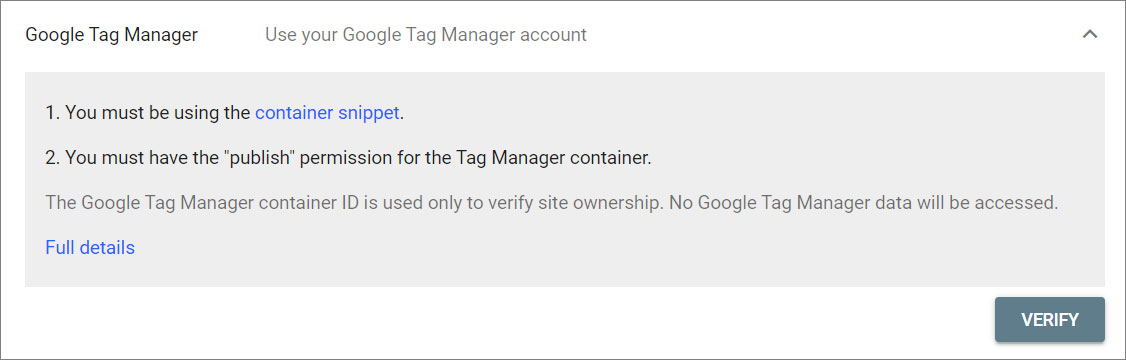
- Click Verify.
Note:
Ensure you have "publish" permission in GTM.
Choose this option to add a TXT record to your domain's DNS settings.
- Follow the instructions provided by Google to add the record through your domain registrar or DNS provider.
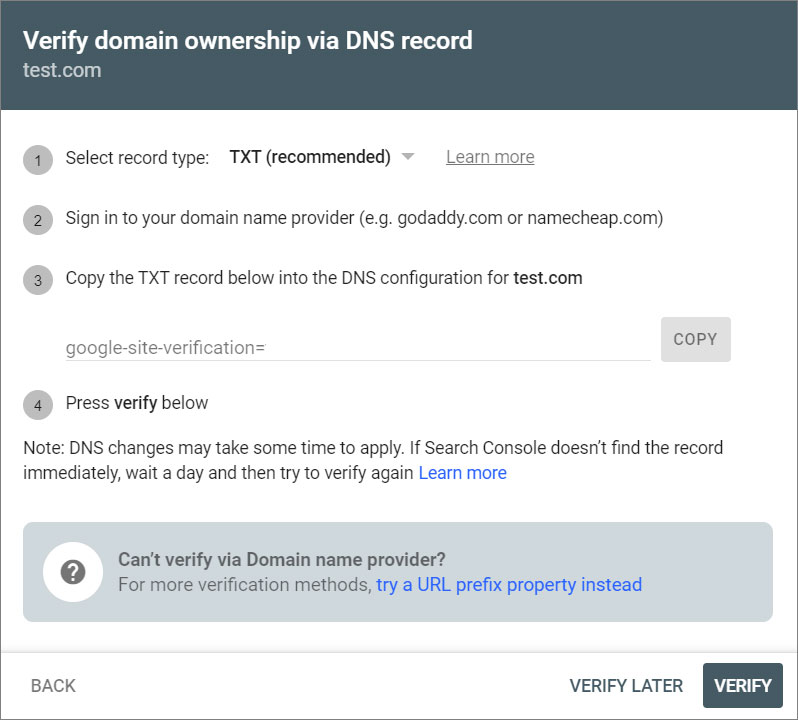
- Click Verify.
