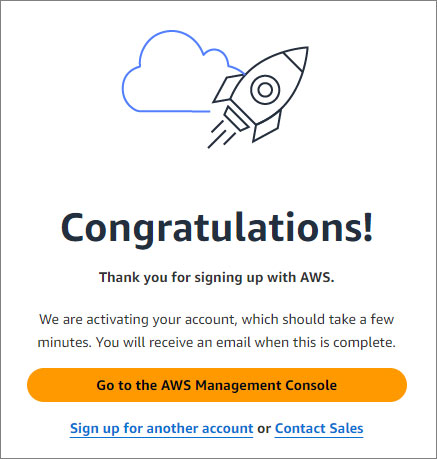#

AWS
Host and scale your apps on the world's most powerful cloud platform.
Trust the cloud power of Amazon Web Services to host and scale your digital experiences! In minutes, you can create a free AWS account and connect your Solodev deployments to a galaxy of services.
#
Sign up for an AWS account
- Subscribe to AWS. SIGN UP
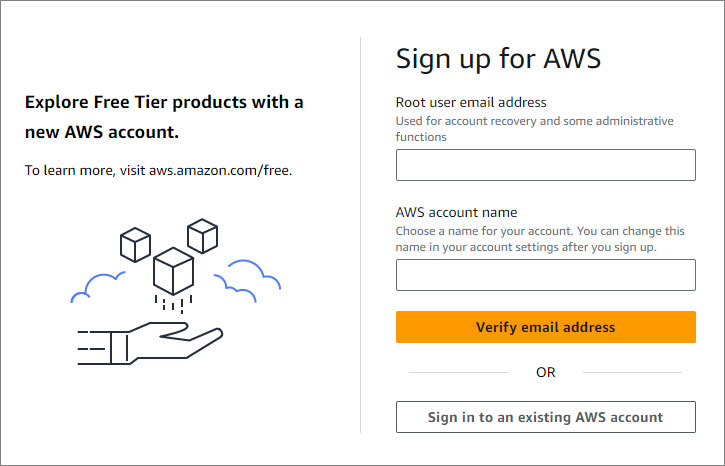
Enter the root user email address. This email will be used for account recovery and some administrative functions.
Create an AWS account name.
Click Verify email address.
#
Confirm Email
Confirm your indentity by going to your email and copying the verification code sent.
Paste the code on the AWS form.
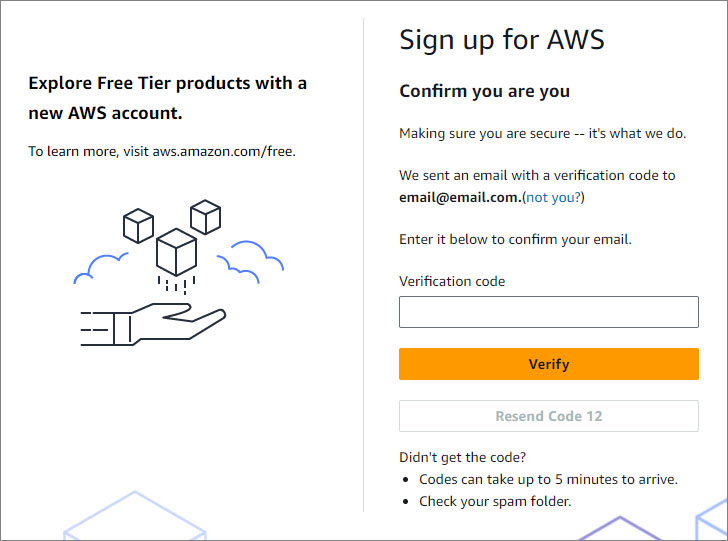
#
Create Password
Create your root user password.
Confirm your root user password.
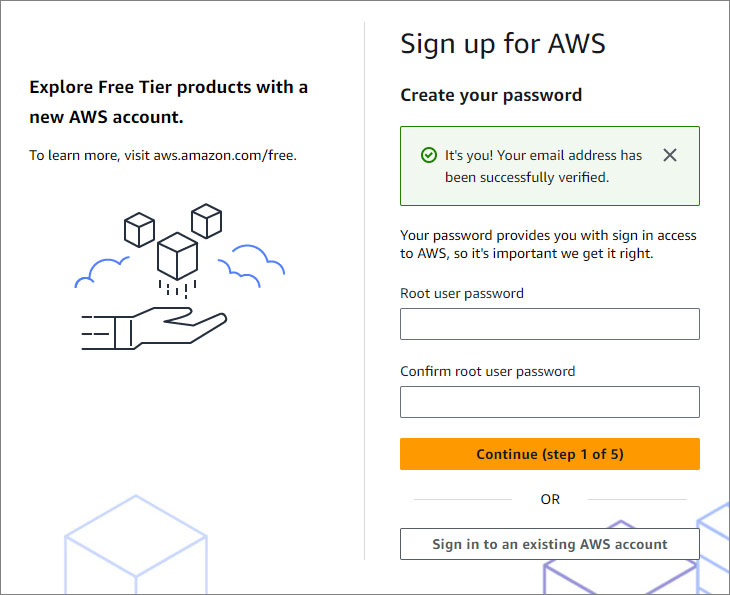
- Continue to step 2.
#
Contact Information
- Select the type of account.
- Business - for your work, school, or organization.
- Personal - for your own projects.
- Fill out the rest of the form with your personal information.
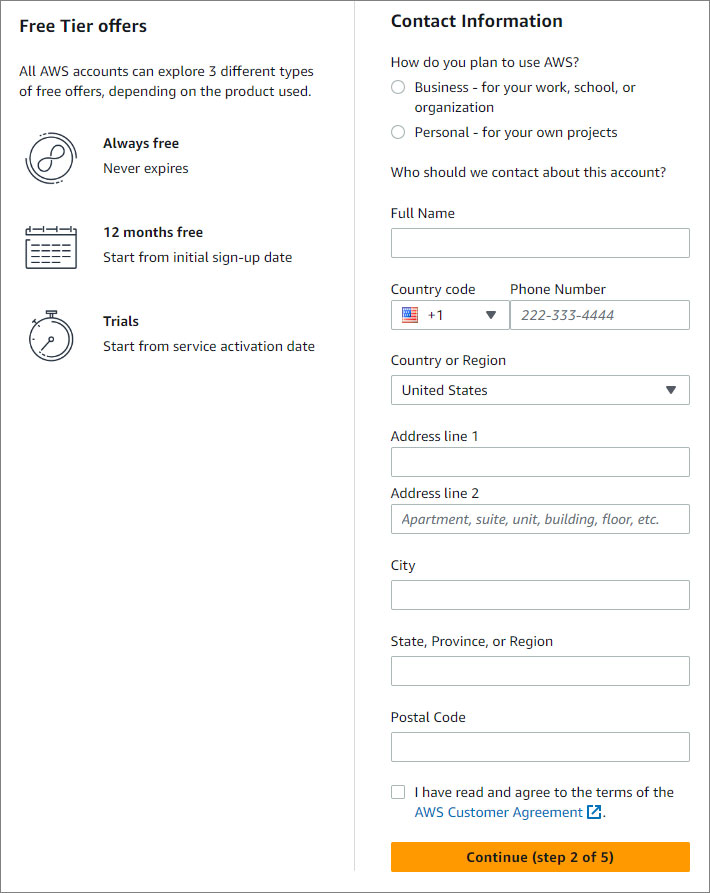
- Continue to step 3.
#
Billing Information
- Set up your billing information.
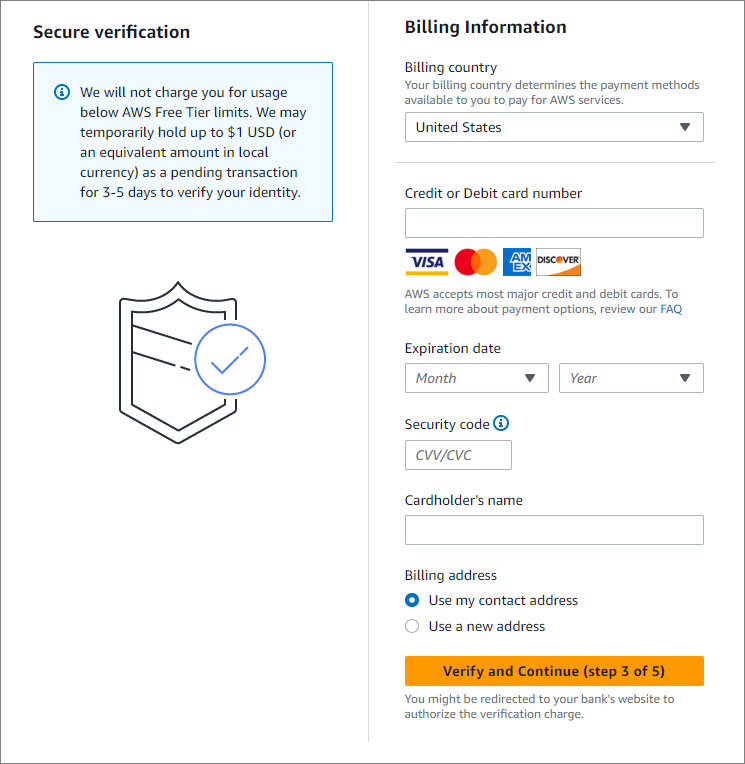
- Continue to step 4.
#
Confirm Identity
- Choose how you would like to receive the verification code on your phone.
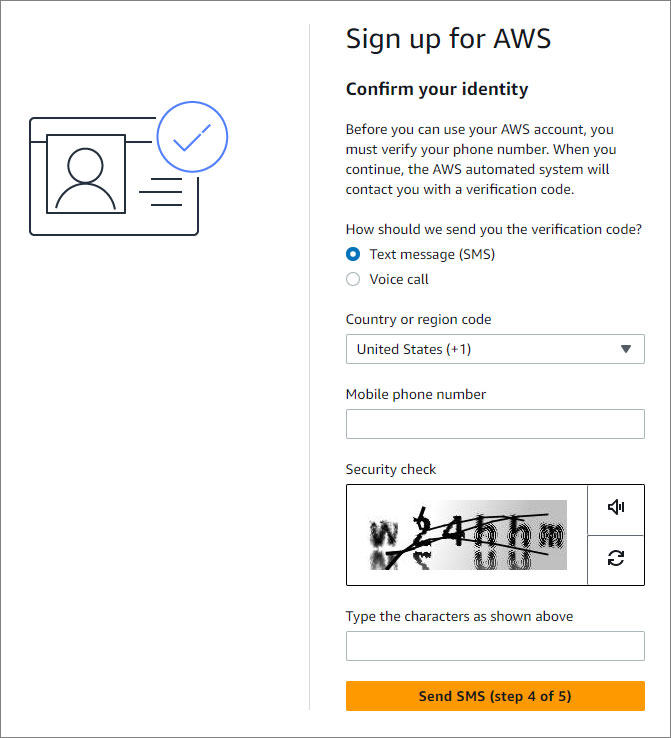
Type your phone number.
Type the characters shows in the security check picture.
Continue.
Paste the verification code sent to your phone.
Continue to step 5.
#
Select Support Plan
- Choose between the plans offered.
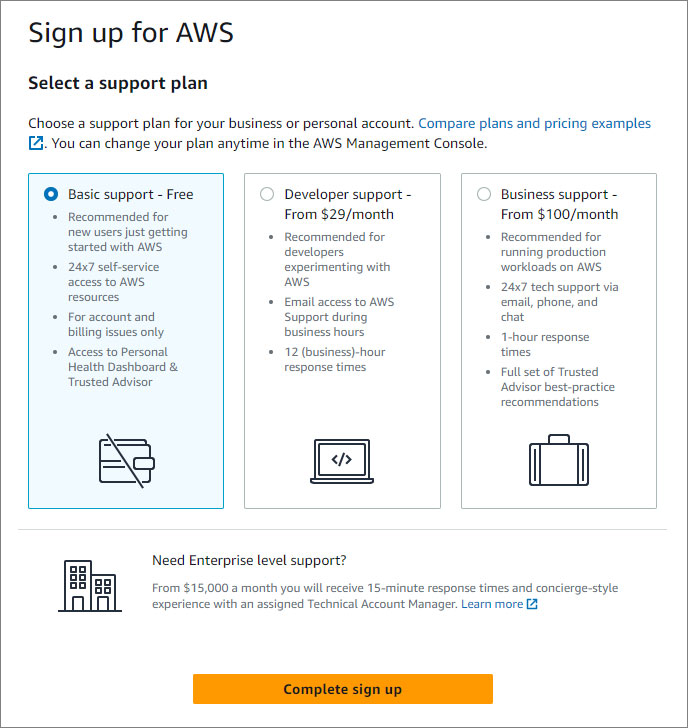
- Complete sign up.
Congratulations! You have signed up for an AWS account. You can go to your AWS Management Console.