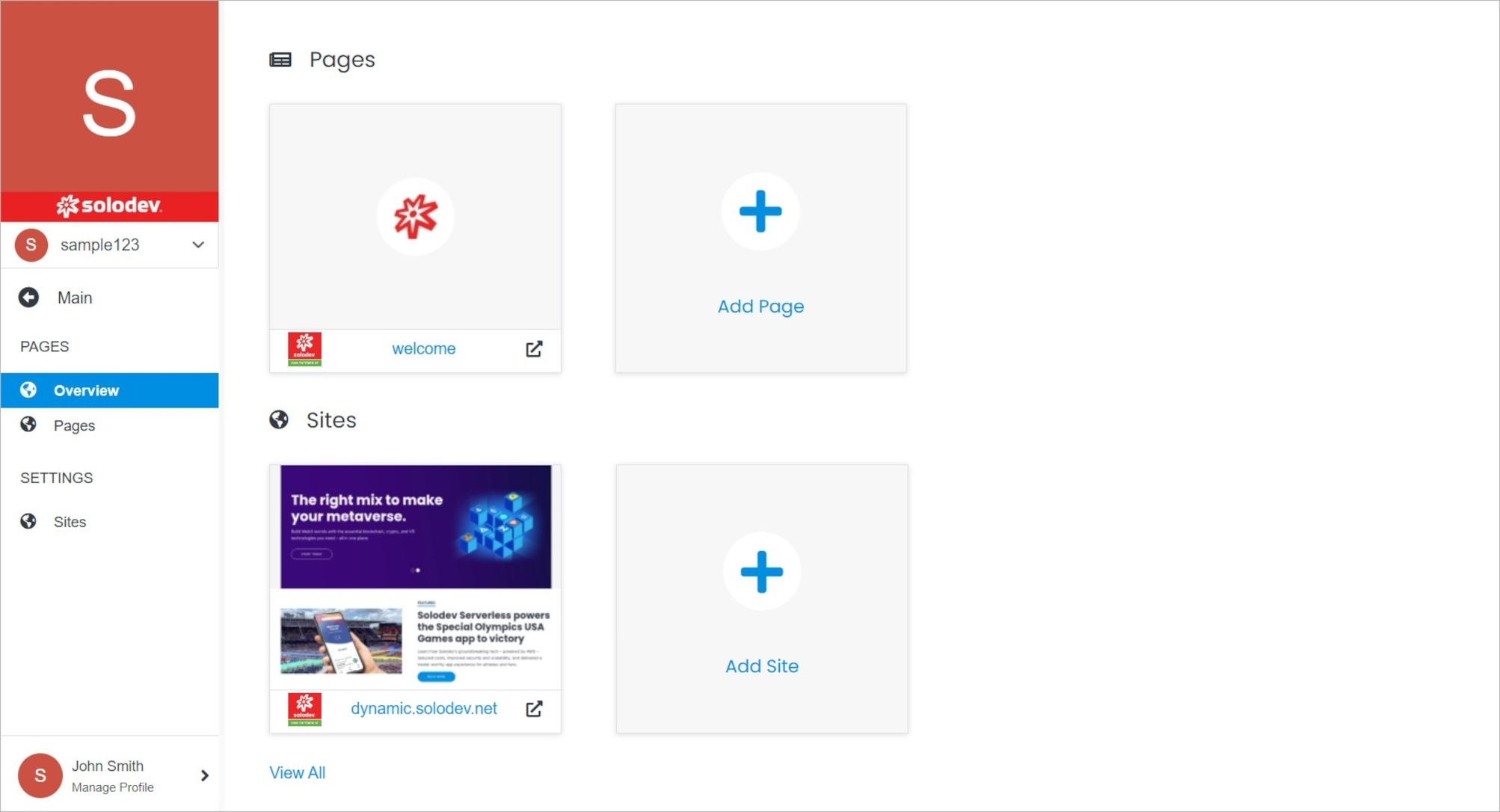#
Pages Overview
View your existing pages and sites as well as the option to add a new page or a new website.
Find existing pages in the table on the Dashboard. Each page shows details including name, site name, when it was last modified and the user name.
Existing sites are shown as cards on the dashboard. To open the existing site click on the site card.
Use the View All button to view all sites.