#
Add Item
Adding an item in Solodev Cloud is a simple process and can be completed in minutes.
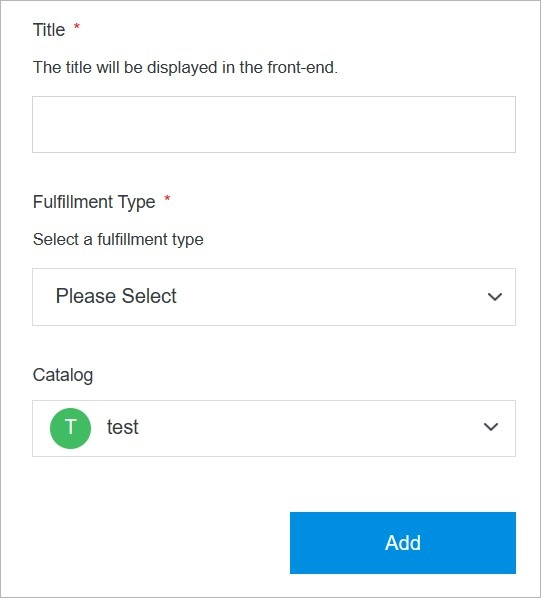
Note:
You can choose from different fulfillment types:
- Service: Third-party applications and cloud services.
- Infrastructure: Deployments, clusters, and containers.
- Add-Ons: Apps, modules, themes, and actions available for CMS.
#
Confirm
Once you have completed all the fields, click Add to create your item.
Note:
The item addition process may take several minutes to complete after clicking the Add button. Do not close or quit your browser during this process.
