#
Update
Update a provider's details or delete a provider from your Solodev Cloud by clicking the Update button on the Provider Overview page.
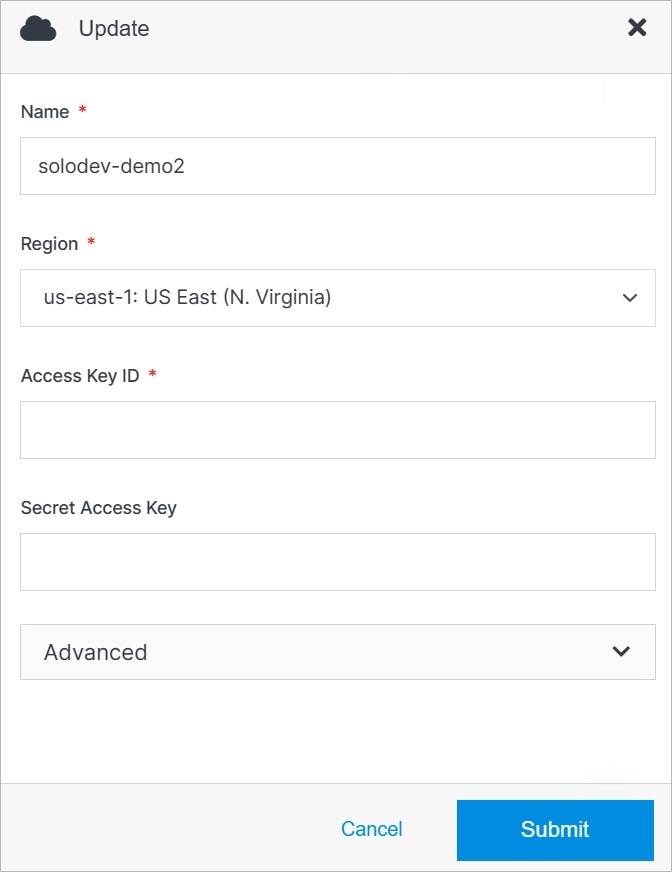
#
Advanced
Under the Advanced dropdown, you can execute advanced operations such as deleting a provider.
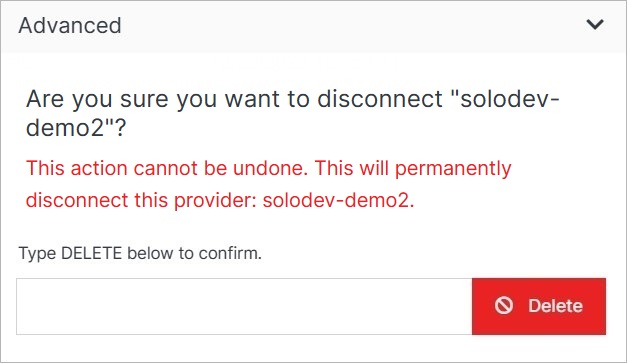
Note:
Deleting a provider will permanently remove the provider and all of its content and cannot be undone.
#
Confirm
Once you have completed all the fields, click Submit to apply your changes.
