#
Groups Overview
Access a specific group in your Solodev Cloud to view all its members, add or delete members, and manage permissions at the group level.
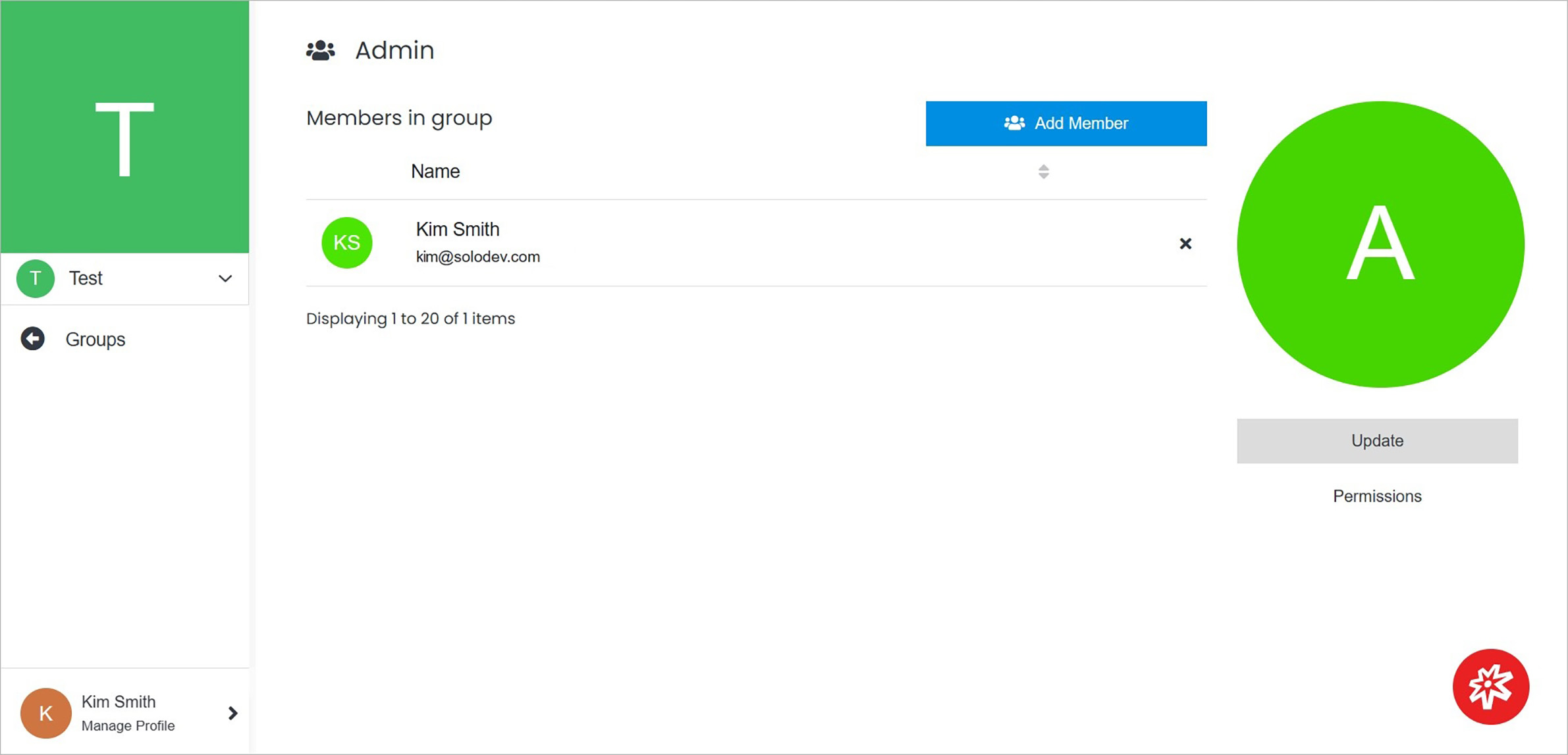
Tip:
If you remove the member from the group, you can always add them again later.
